

HOTSPOT -
You configure the custom role shown in the following exhibit.
Use the drop-down menus to select the answer choice that completes each statement based on the information presented in the graphic.
NOTE: Each correct selection is worth one point.
Hot Area: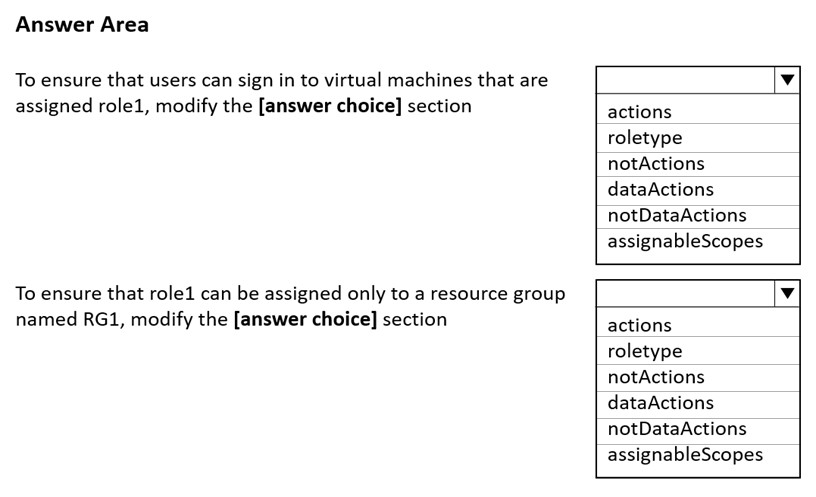
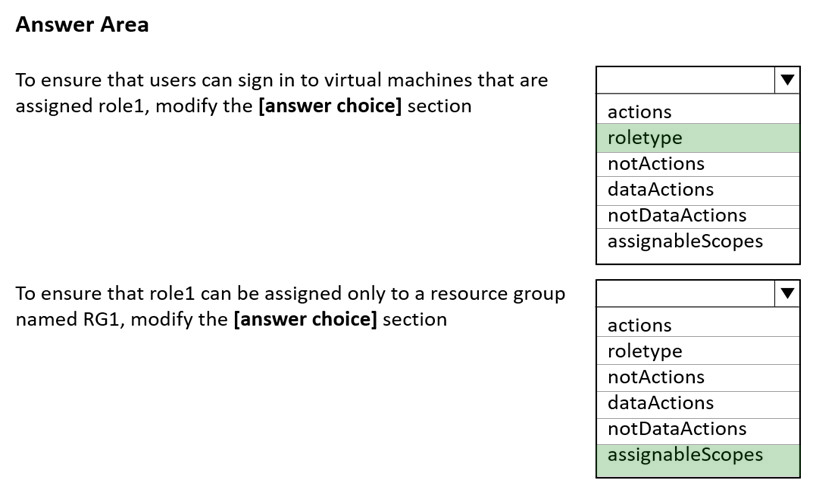
pkkalra
Highly Voted 2 years, 6 months agodnt91
2 months, 3 weeks agoduongduong_me
3 months, 1 week agogo4adil
1 year, 1 month agoC_M_M
Highly Voted 1 year, 10 months agoajdann
1 year, 6 months agosca88
Most Recent 3 months, 3 weeks agopstree
3 months, 3 weeks agosca88
3 months, 1 week agoChuong0810
4 months agoSoudenho
4 months, 1 week agoDankho
4 months, 2 weeks agoDankho
4 months, 2 weeks agoStunomatic
4 months, 2 weeks ago0378d43
4 months, 2 weeks agokomlaragnar
4 months, 3 weeks ago[Removed]
5 months, 4 weeks agobehradcld
6 months agoDankho
4 months, 2 weeks agodivzrajshekar123
7 months, 1 week agoajay01avhad
7 months, 1 week agoJosh219
2 months, 3 weeks ago23169fd
8 months, 3 weeks agoHighgate
6 months, 2 weeks ago76d5e04
9 months ago23169fd
9 months, 1 week agovarinder82
9 months, 2 weeks ago