

DRAG DROP -
You have a chatbot that uses a QnA Maker application.
You enable active learning for the knowledge base used by the QnA Maker application.
You need to integrate user input into the model.
Which four actions should you perform in sequence? To answer, move the appropriate actions from the list of actions to the answer area and arrange them in the correct order.
Select and Place: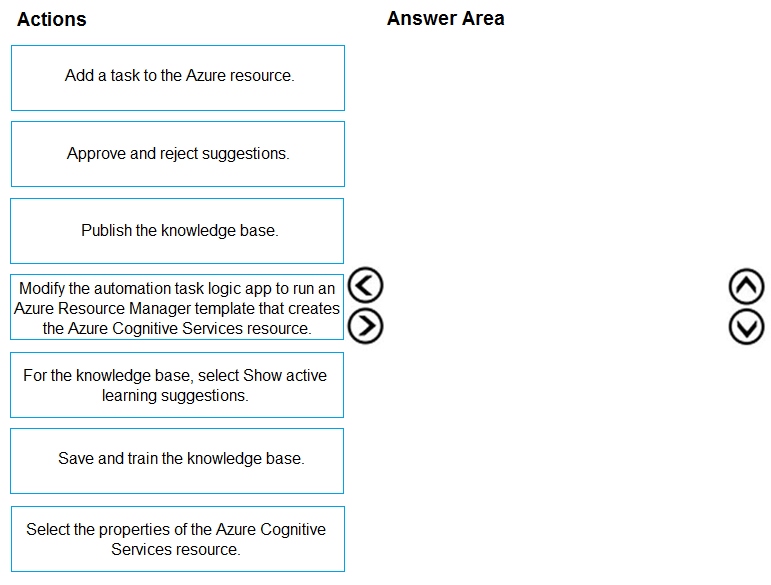
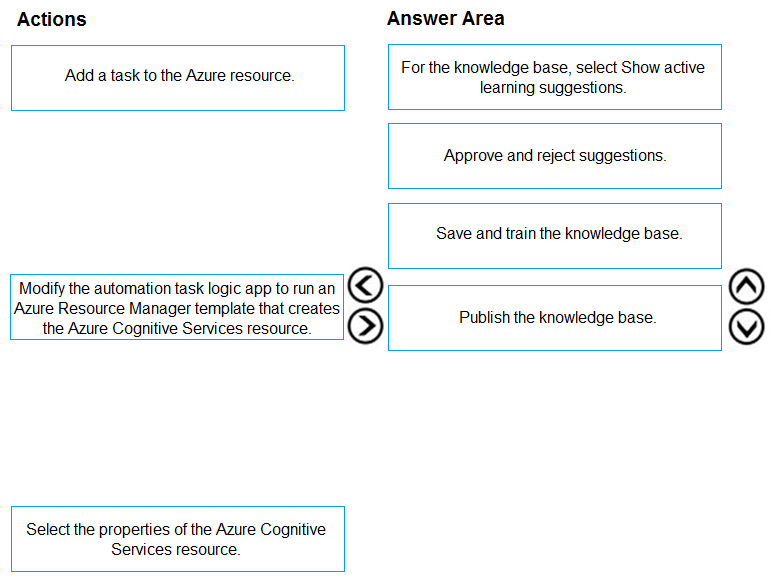
zellck
Highly Voted 1 year, 9 months agordemontis
1 year, 5 months agoEltooth
Highly Voted 2 years, 9 months agonanaw770
10 months, 4 weeks agoninjia
2 years, 8 months agosyupwsh
Most Recent 2 months, 1 week agoanto69
8 months, 1 week agoevangelist
1 year, 2 months ago