

HOTSPOT -
You need to configure a conditional access policy to meet the compliance requirements.
You add Exchange Online as a cloud app.
Which two additional settings should you configure in Policy1? To answer, select the appropriate settings in the answer area.
NOTE: Each correct selection is worth one point.
Hot Area: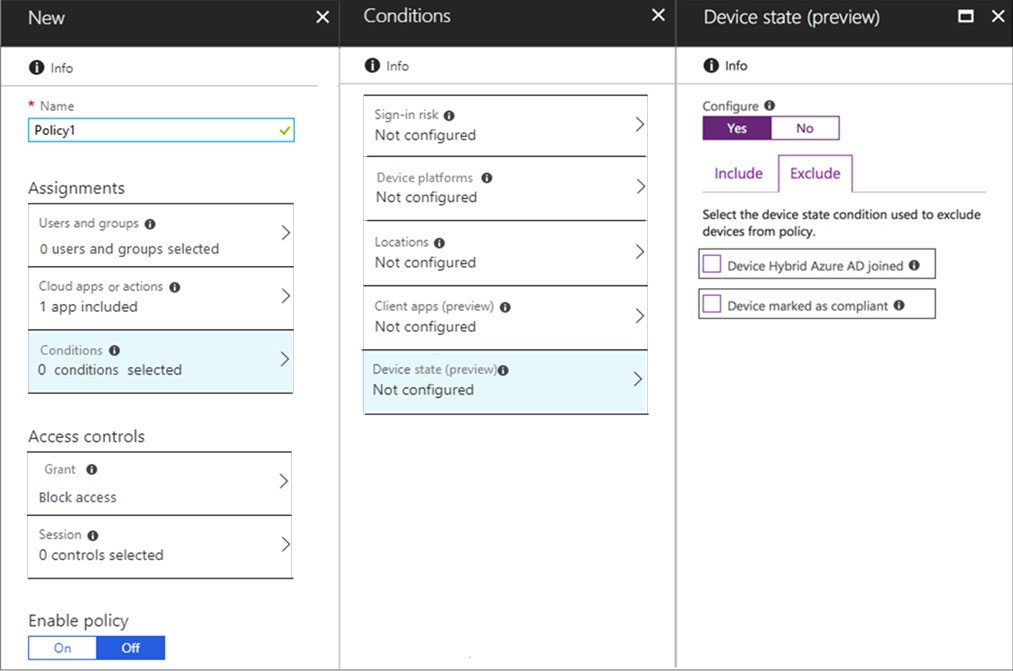
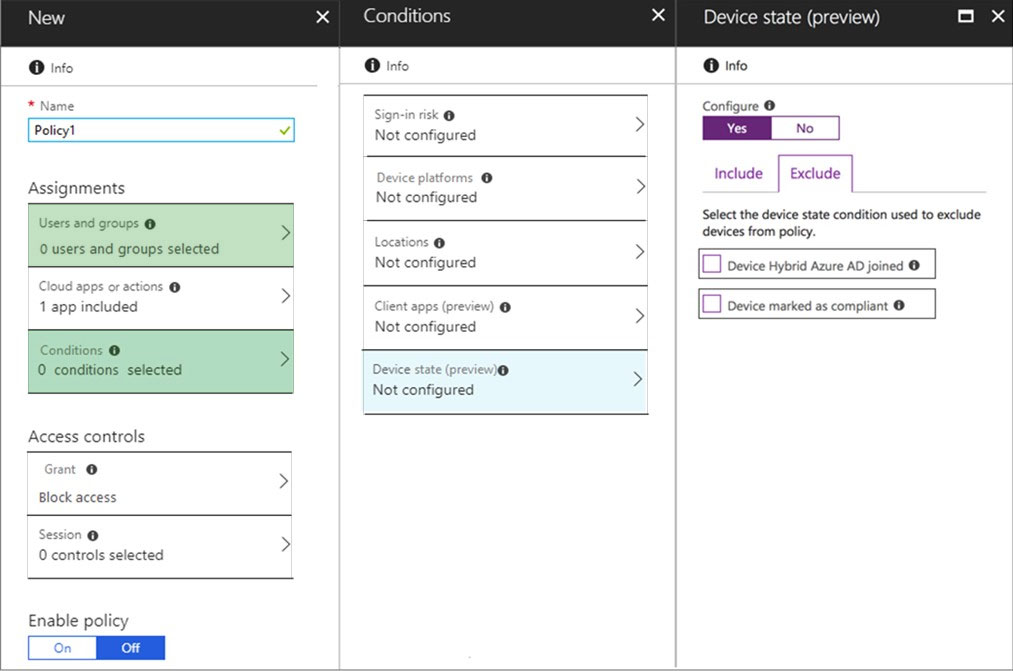
lusis987
Highly Voted 2 years, 7 months agoLearner2022
2 years, 3 months agoArlecchino
2 years, 4 months agoPepeti
Most Recent 2 years agoEsamiTopici
2 years, 1 month agoEsamiTopici
2 years, 1 month agoshaden2000
2 years, 3 months agopbarnett85
2 years, 5 months agoziziman
2 years, 6 months agoSategi
2 years, 8 months agoArlecchino
2 years, 7 months agodfter
2 years, 10 months ago