

DRAG DROP -
You need to implement outbound connectivity for VMScaleSet1. The solution must meet the virtual networking requirements and the business requirements.
Which three actions should you perform in sequence? To answer, move the appropriate actions from the list of actions to the answer area and arrange them in the correct order.
Select and Place: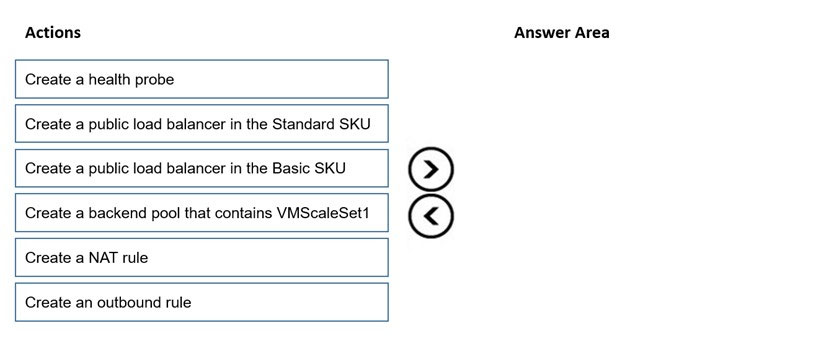
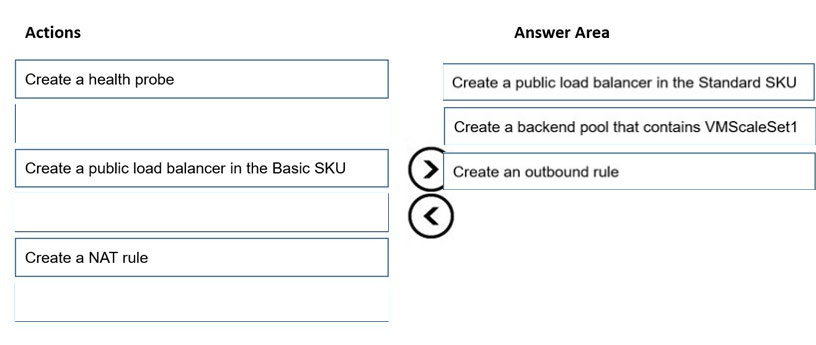
Fearless90
Highly Voted 3 years agoFearless90
3 years agofraym
Most Recent 8 months, 3 weeks agofraym
8 months, 3 weeks agoLazylinux
1 year, 8 months agoroshingrg
2 years, 1 month agoCrazysaffer
2 years, 1 month agoTJ001
2 years, 5 months agoGoofer
2 years, 5 months agoGoofer
2 years, 5 months agounclegrandfather
3 years agoFearless90
3 years agoFearless90
3 years agoFearless90
3 years agoFearless90
3 years agoFearless90
3 years agowsrudmen
3 years, 1 month ago