

You have a hybrid deployment of Microsoft 365 that contains the users shown the following table.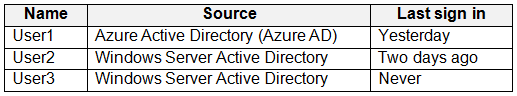
Azure AD Connect has the following settings:
✑ Password Hash Sync: Enabled
✑ Pass-through authentication: Enabled
You need to identify which users will be able to authenticate by using Azure AD if connectivity between on-premises Active Directory and the internet is lost.
Which users should you identify?
Blagojche
Highly Voted 2 years, 1 month agobcquest
1 year, 10 months agobcquest
1 year, 10 months agoFeyenoord
Most Recent 2 years, 1 month agoDeLoc
2 years, 2 months agofelipinho109
2 years, 3 months agonav93
2 years, 3 months agoOne111
2 years, 4 months agoStartkabels
2 years, 4 months agotenjgin
2 years, 6 months agohufflepuff
2 years, 6 months agorenrenren
2 years, 7 months agodefalt1846
2 years, 7 months agoDownstar
2 years, 5 months agoBoxGhost
2 years, 12 months ago[Removed]
2 years, 11 months agoxyz213
2 years, 7 months agoxyz213
2 years, 7 months agoGAZMAN_2002
2 years, 4 months ago