

Note: This question is part of a series of questions that present the same scenario. Each question in the series contains a unique solution that might meet the stated goals. Some question sets might have more than one correct solution, while others might not have a correct solution.
After you answer a question in this section, you will NOT be able to return to it. As a result, these questions will not appear in the review screen.
You have a failover cluster named Cluster1 that hosts an application named App1.
The General tab in App1 Properties is shown in the General exhibit. (Click the General tab.)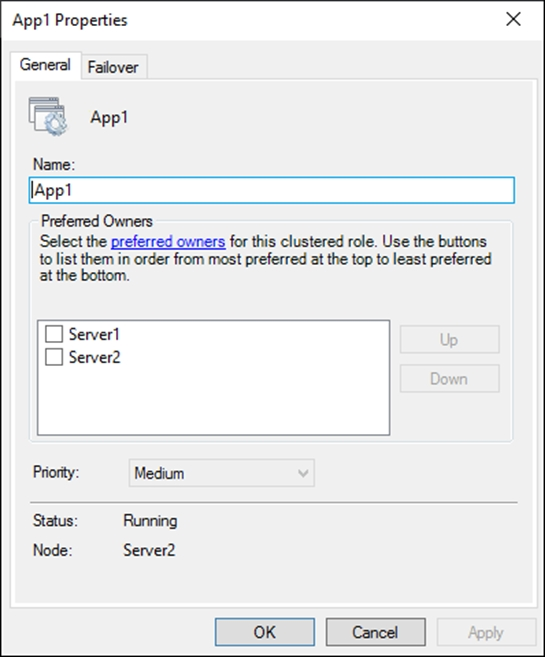
The Failover tab in App1 Properties is shown in the Failover exhibit. (Click the Failover tab.)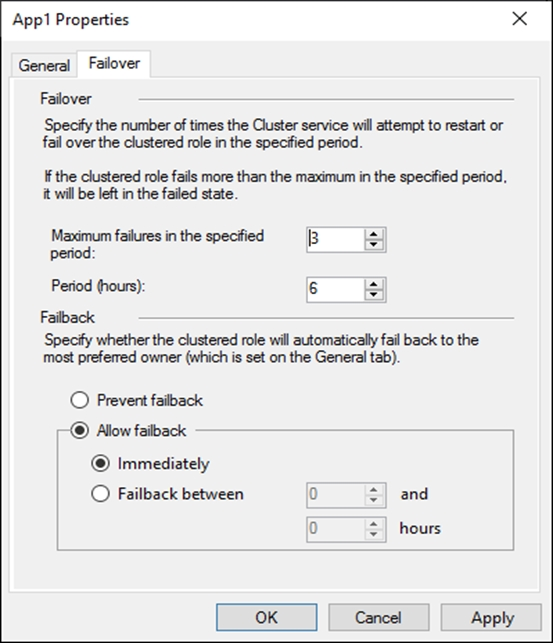
Server1 shuts down unexpectedly.
You need to ensure that when you start Server1, App1 continues to run on Server2.
Solution: From the General settings, you move Server2 up.
Does this meet the goal?
xxxxx85xx
Highly Voted 3 years agoFastdruid
Highly Voted 2 years agozuzmo483
1 month, 3 weeks agoDisguster
1 year, 7 months agoChrisTorro
1 year, 3 months agoBlackCat9588
Most Recent 2 months, 3 weeks agokenda1535
4 months, 2 weeks agostarseed
7 months, 1 week agoChamandeepsingh
7 months, 3 weeks agosmorar
10 months, 2 weeks agosmorar
10 months, 3 weeks agoahenriquez02
10 months, 4 weeks agoahenriquez02
11 months, 4 weeks agoSanMan_NZ
1 year, 1 month agoPXAbstraction
1 year, 3 months agosyu31svc
2 years agoLu5ck
2 years, 3 months agoKurko
2 years, 1 month agoDesolateMarauder
2 years, 3 months agoKurko
2 years, 1 month agocris66
2 years, 4 months agoLeocan
2 years, 4 months agoLeocan
2 years, 4 months agoLeocan
2 years, 4 months ago