

DRAG DROP -
You create solutions in a development environment and export the solution for testing by various departments in your organization. Power users in each department control the testing environments.
You must display department-specific wording at the beginning of any custom notifications that are displayed in testing environments.
You need to package solutions to ensure that the power users can customize the notification content.
Which three actions should you perform in sequence inside a solution? To answer, move the appropriate actions from the list of actions to the answer area and arrange them in the correct order.
Select and Place: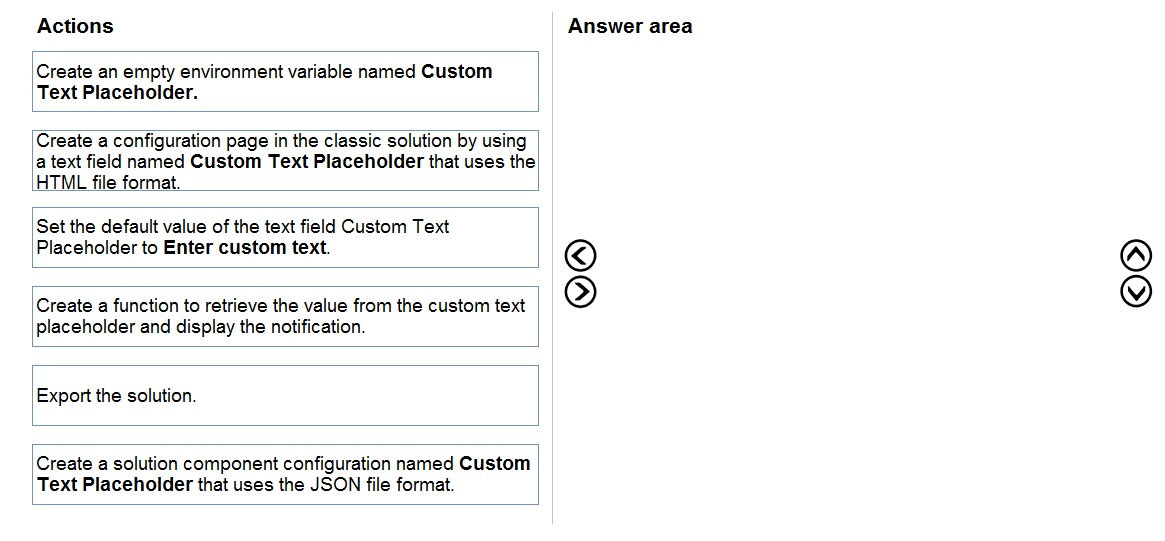
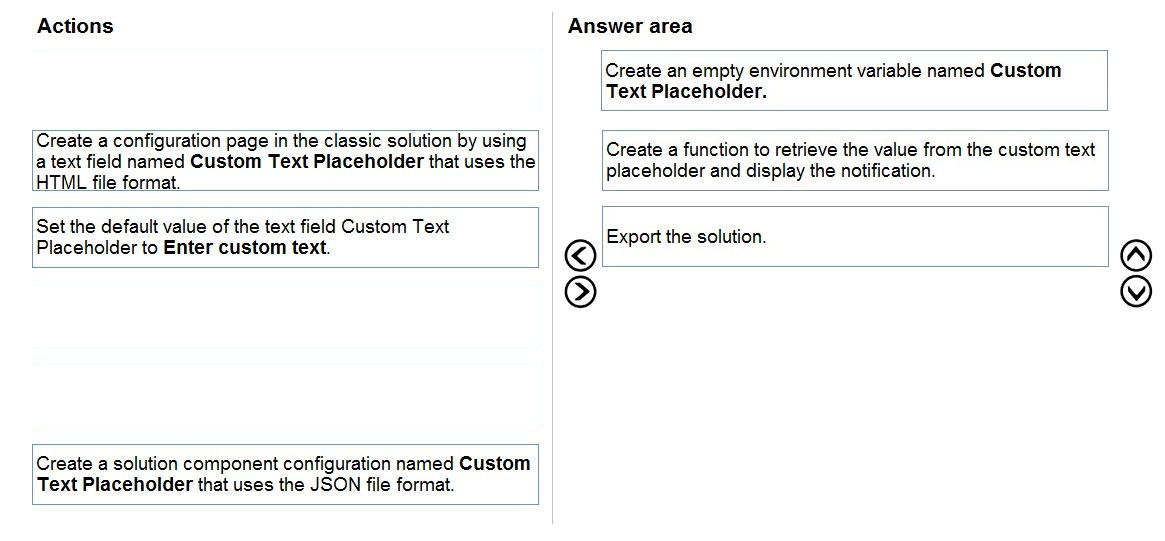
BlueP
Highly Voted 2 years, 3 months agomx007
7 months, 1 week agoitmaxuser
Most Recent 5 days, 21 hours agoJuan0414
1 month, 2 weeks agoAt09
1 year agoloftuscheek
1 month, 3 weeks agojkaur
1 year, 2 months agoshibax
2 years, 8 months agoCE_Team_Gold
2 years, 3 months ago