

Note: This question is part of a series of questions that present the same scenario. Each question in the series contains a unique solution that might meet the stated goals. Some question sets might have more than one correct solution, while others might not have a correct solution.
After you answer a question in this section, you will NOT be able to return to it. As a result, these questions will not appear in the review screen.
You plan to use a Python script to run an Azure Machine Learning experiment. The script creates a reference to the experiment run context, loads data from a file, identifies the set of unique values for the label column, and completes the experiment run: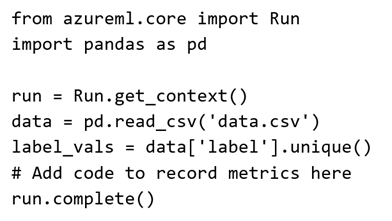
The experiment must record the unique labels in the data as metrics for the run that can be reviewed later.
You must add code to the script to record the unique label values as run metrics at the point indicated by the comment.
Solution: Replace the comment with the following code:
for label_val in label_vals:
run.log('Label Values', label_val)
Does the solution meet the goal?
giusecozza
Highly Voted 2 years, 7 months agoranjsi01
Highly Voted 3 years, 3 months agoKeiNek
Most Recent 2 months, 2 weeks agotestgm
4 months, 3 weeks agoStemix
1 year, 1 month agoKarthikat
1 year, 1 month agodeyoz
1 year, 2 months agoNullVoider_0
1 year, 4 months agoHisayuki
1 year, 5 months agocolin1919
1 year, 6 months agofhlos
1 year, 10 months agofhlos
1 year, 10 months agoRamundiGR
2 years, 2 months agomichaelmorar
2 years, 4 months agocasiopa
2 years, 4 months agomichaelmorar
2 years, 4 months agozb99
2 years, 10 months agochevyli
2 years, 7 months agoracnaoamo
2 years, 11 months agoJTWang
3 years agoTj87
2 years, 12 months ago