

DRAG DROP -
You have a Microsoft 365 E5 subscription that contains a Microsoft SharePoint Online site named Site1.
You need to automatically label the documents on Site1 that contain credit card numbers.
Which three actions should you perform in sequence? To answer, move the appropriate actions from the list of actions to the answer area and arrange them in the correct order.
Select and Place: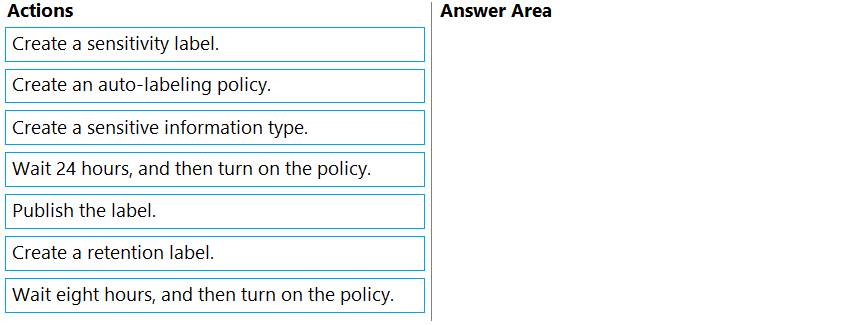
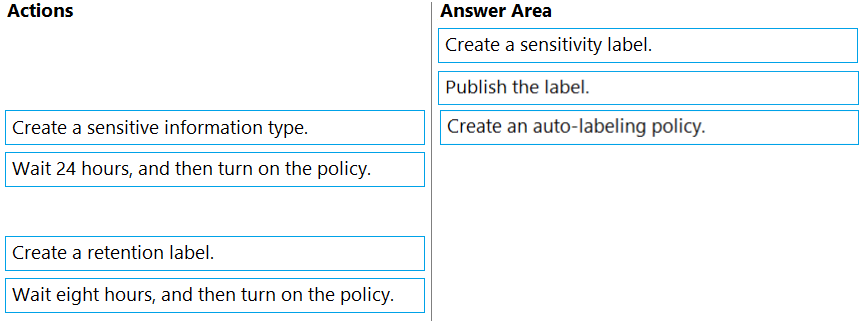
[Removed]
Highly Voted 3 years, 2 months agoDavid_2211
3 years, 2 months agoJT19760106
3 years, 2 months agoGlorence
Highly Voted 3 years, 1 month agoJPO2021
Most Recent 1 month agobac0n
2 years, 3 months agoContactfornitish
2 years, 7 months agoreastman66
2 years, 8 months agoreastman66
2 years, 8 months agoFala_Fel
2 years, 2 months agoTashaGirl
3 years agoBoxGhost
2 years, 10 months agoJT19760106
3 years, 2 months ago