

HOTSPOT -
You have an Azure subscription that contains the storage accounts shown in the following table.
You plan to implement two new apps that have the requirements shown in the following table.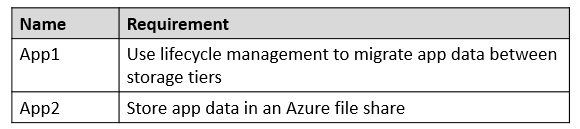
Which storage accounts should you recommend using for each app? To answer, select the appropriate options in the answer area.
NOTE: Each correct selection is worth one point.
Hot Area: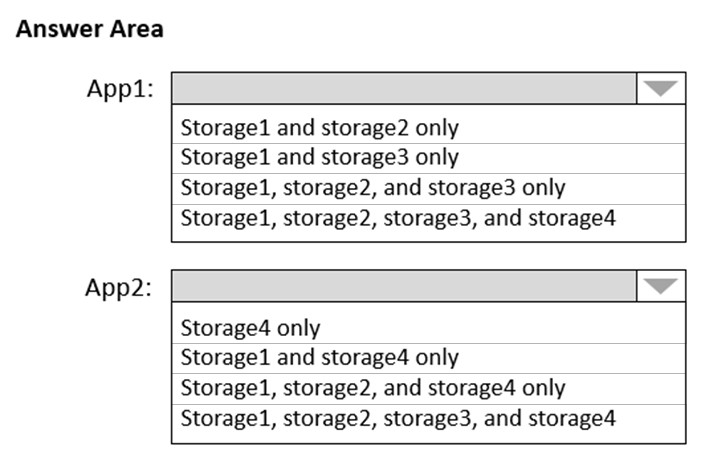
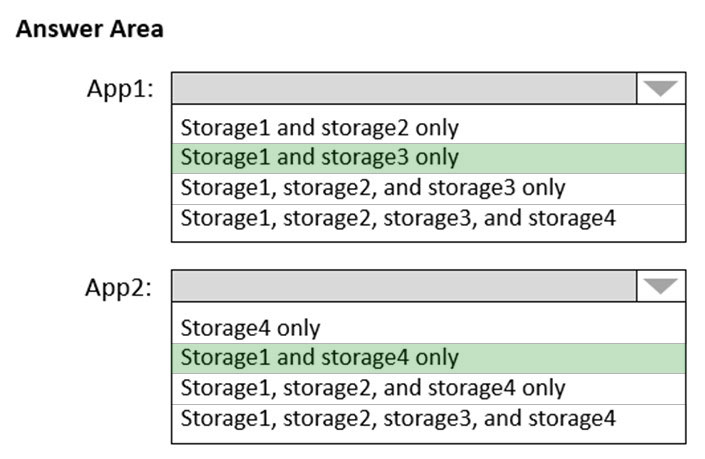
SANA
Highly Voted 3 years, 3 months agoSilverFox22
3 years, 3 months agofits08pistils
1 year, 7 months agochair123
1 year, 1 month agod717098
1 week agokasper89
11 months, 1 week agobluedave
1 year, 9 months agoitmaster
3 years, 2 months agojkklim
Highly Voted 3 years, 2 months agojkklim
3 years, 2 months agosawanti
1 year, 8 months agoserbanvadi
Most Recent 4 weeks, 1 day agoserbanvadi
4 weeks, 1 day agofb2378e
5 months, 1 week ago[Removed]
5 months, 2 weeks agoThanveer
5 months, 3 weeks agoprshntdxt7
1 year, 1 month agoandersonslls
1 year, 3 months agoandersonslls
1 year, 3 months agonav109
1 year, 5 months agoalexander_panfilenok
1 year, 10 months agobetterthanlife
1 year, 12 months agobetterthanlife
1 year, 11 months agoyonie
2 years agoyonie
2 years agoCocouv
2 years agoNK19
1 year, 9 months agowiny
2 years agozellck
2 years, 2 months agozellck
2 years, 1 month agozellck
2 years, 2 months agogugamotarj
2 years, 2 months ago