

DRAG DROP -
You need to implement versioned changes to the integration pipelines. The solution must meet the data integration requirements.
In which order should you perform the actions? To answer, move the appropriate actions from the list of actions to the answer area and arrange them in the correct order.
Select and Place: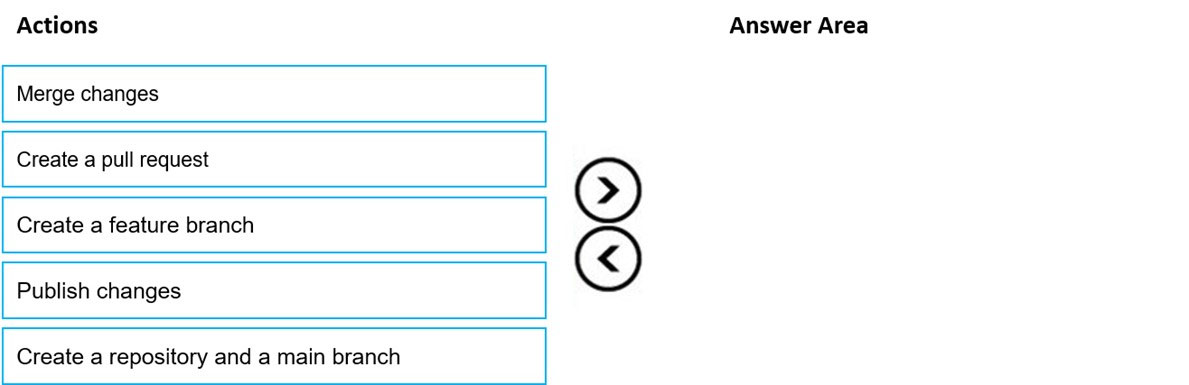
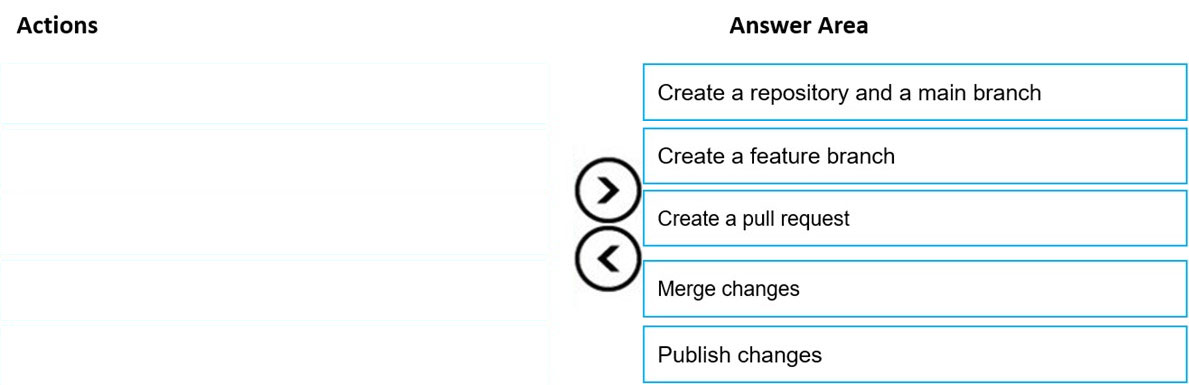
ItHYMeRIsh
Highly Voted 3 years, 3 months agoSameerL
2 years, 9 months agoNaiCob
Highly Voted 3 years, 3 months agowwdba
3 years, 1 month agocorebit
3 years, 3 months agoNaiCob
3 years, 3 months agoxeti
3 years, 1 month agodev2dev
3 years, 2 months agoLotusss
2 years, 11 months agoseranvijay
Most Recent 5 months agoevangelist
9 months agoAdediwura
1 year, 5 months agokkk5566
1 year, 7 months agoJerrie86
2 years, 2 months agoanks84
2 years, 7 months agoDeeksha1234
2 years, 8 months agohbad
2 years, 11 months agoSend2
2 years, 11 months agoKondzio
3 years, 1 month agoedba
3 years, 3 months agoCanary_2021
3 years, 3 months ago