

DRAG DROP -
You have an Azure subscription. The subscription contains Azure virtual machines that run Windows Server 2016 and Linux.
You need to use Azure Monitor to design an alerting strategy for security-related events.
Which Azure Monitor Logs tables should you query? To answer, drag the appropriate tables to the correct log types. Each table may be used once, more than once, or not at all. You may need to drag the split bar between panes or scroll to view content.
NOTE: Each correct selection is worth one point.
Select and Place: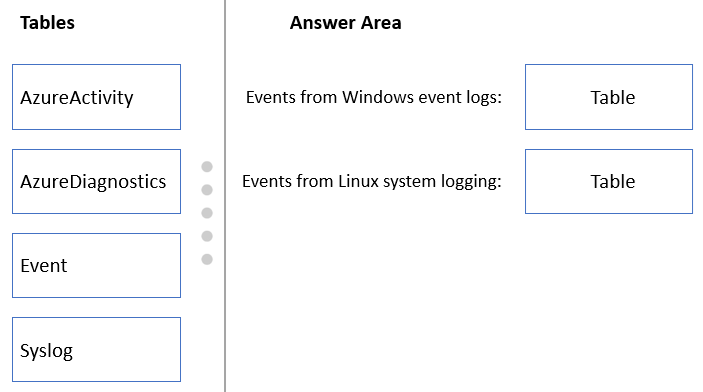
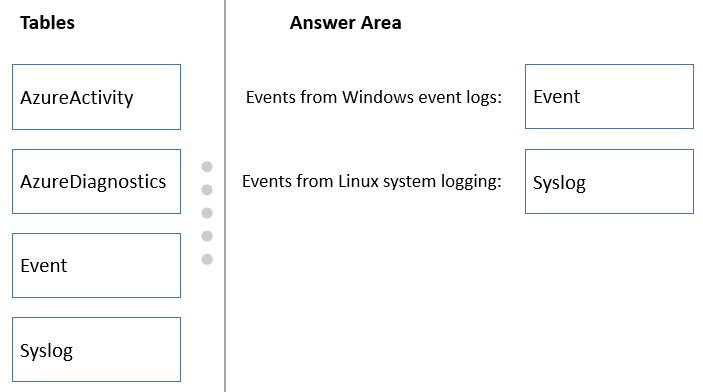
Eltooth
Highly Voted 3 years, 2 months agoNotMeAnyWay
Highly Voted 5 months, 2 weeks agoRealmTarget
Most Recent 3 months, 2 weeks ago[Removed]
3 months, 3 weeks ago23169fd
5 months, 2 weeks agostonwall12
1 year, 5 months agowdjonz
1 year, 9 months agozellck
2 years agojj22222
2 years agoOPT_001122
2 years, 1 month agojj22222
2 years, 1 month agoBummer_boy
2 years, 1 month agojanvandermerwer
2 years, 1 month agoscottishstvao
2 years, 7 months agoGor
2 years, 9 months agogeobarou
2 years, 10 months agoele123
2 years, 6 months agoTeringzooi
2 years, 10 months ago