

HOTSPOT -
You have an Azure Active Directory (Azure AD) tenant named contoso.com that contains the users shown in the following table.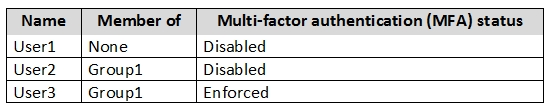
Azure AD Privileged Identity Management (PIM) is used in contoso.com.
In PIM, the Password Administrator role has the following settings:
✑ Maximum activation duration (hours): 2
✑ Send email notifying admins of activation: Disable
✑ Require incident/request ticket number during activation: Disable
✑ Require Azure Multi-Factor Authentication for activation: Enable
✑ Require approval to activate this role: Enable
✑ Selected approver: Group1
You assign users the Password Administrator role as shown in the following table.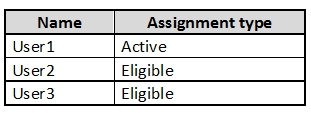
For each of the following statements, select Yes if the statement is true. Otherwise, select No.
NOTE: Each correct selection is worth one point.
Hot Area: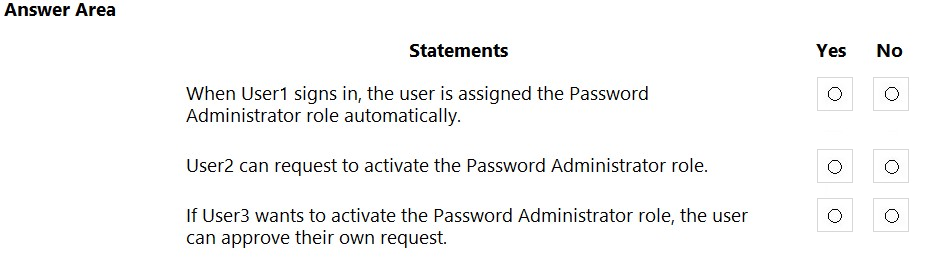
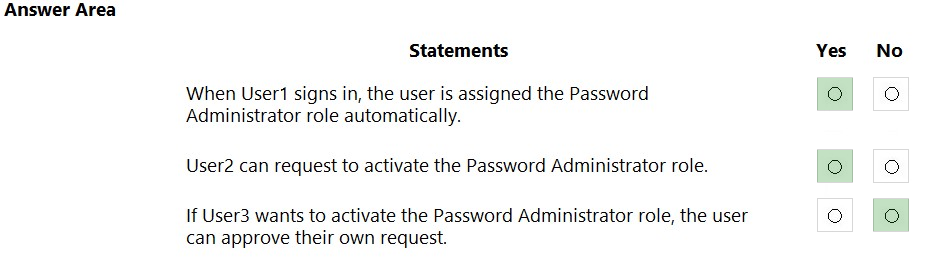
zellck
Highly Voted 1 year, 11 months agoRickySmith
7 months agozellck
1 year, 11 months agoLidiatuke_
1 year, 9 months agoIvanIco
1 year, 7 months agopentium75
9 months agozellck
1 year, 11 months ago[Removed]
Highly Voted 3 years, 3 months agohelpaws
3 years, 3 months agoYswar
Most Recent 3 weeks agoJimmy500
10 months, 1 week agoIvan80
1 year, 2 months agoShackman66
1 year, 3 months agowardy1983
1 year, 5 months agoAndre369
1 year, 11 months agoHolii
1 year, 11 months agomassnonn
1 year, 10 months agomassnonn
1 year, 10 months agoicebw22
2 years, 1 month agomajstor86
2 years, 1 month agostepman
1 year, 12 months agoAjdlfasudfo0
2 years, 4 months agoMuaamar_Alsayyad
2 years, 6 months agoDiallo18
2 years, 6 months agoAmit3
2 years, 6 months agoDidib
3 years agosomenick
2 years, 6 months agoSiblark
2 years, 6 months agosomenick
2 years, 6 months agoCJ32
3 years, 2 months agoamksa
3 years, 3 months agoamksa
3 years, 3 months ago