

DRAG DROP -
Your on-premises network contains a server named Server1 that runs an ASP.NET application named App1.
You have a hybrid deployment of Azure Active Directory (Azure AD).
You need to recommend a solution to ensure that users sign in by using their Azure AD account and Azure Multi-Factor Authentication (MFA) when they connect to App1 from the internet.
Which three features should you recommend be deployed and configured in sequence? To answer, move the appropriate features from the list of features to the answer area and arrange them in the correct order.
Select and Place: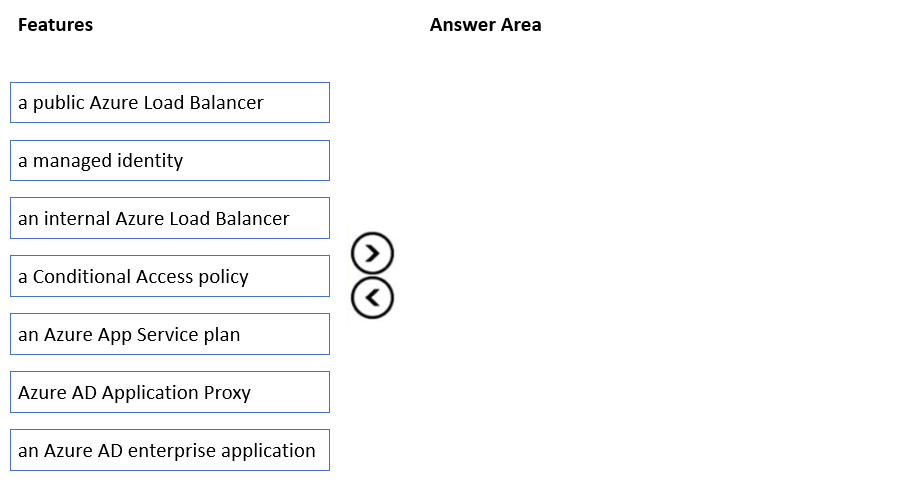

Eltooth
Highly Voted 3 years, 4 months agoFrancisFerreira
Highly Voted 3 years agoninjaTT
3 years ago[Removed]
2 years, 7 months agoJDKJDKJDK
2 years, 7 months agoTJ001
2 years agoEnricVives
1 year, 5 months agophoton99
1 year, 1 month ago523db89
Most Recent 3 days, 13 hours ago[Removed]
5 months, 1 week agoTeerawee
7 months agoAymanGad
8 months, 3 weeks ago23169fd
10 months agoTonySuccess
1 year, 2 months agoeli117
2 years agoZUMY
2 years agozellck
2 years, 1 month agojj22222
2 years, 1 month agoDeBoer
2 years, 2 months agoorionduo
2 years, 2 months agoJoshuaAlkar
2 years, 2 months agoOPT_001122
2 years, 2 months agoOPT_001122
2 years, 2 months ago