

HOTSPOT -
You plan to deploy an Azure web app named App1 that will use Azure Active Directory (Azure AD) authentication.
App1 will be accessed from the internet by the users at your company. All the users have computers that run Windows 10 and are joined to Azure AD.
You need to recommend a solution to ensure that the users can connect to App1 without being prompted for authentication and can access App1 only from company-owned computers.
What should you recommend for each requirement? To answer, select the appropriate options in the answer area.
NOTE: Each correct selection is worth one point.
Hot Area: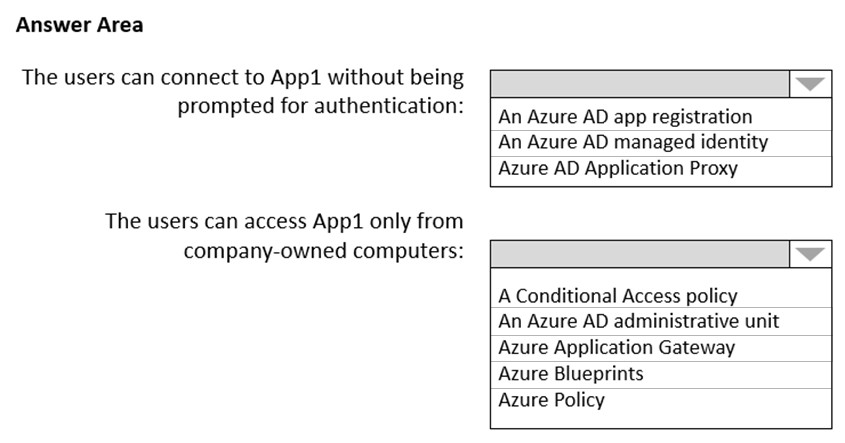
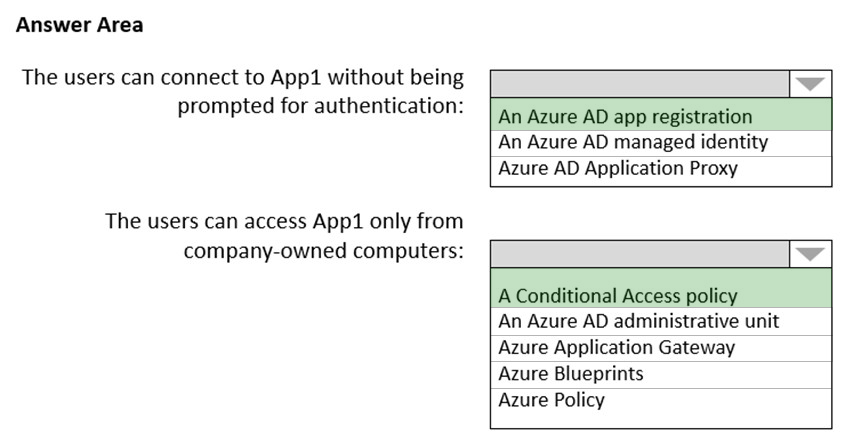
Tyler2021
Highly Voted 5 months, 2 weeks agostonwall12
Highly Voted 5 months, 2 weeks ago[Removed]
Most Recent 3 months, 3 weeks agozellck
5 months, 2 weeks agoAlexandrVavilov
1 year, 3 months agoflash007
1 year, 6 months agoprabhakar33888
1 year, 7 months agoZUMY
1 year, 11 months agojj22222
2 years agoOPT_001122
2 years, 1 month agoOPT_001122
2 years agojj22222
2 years, 1 month agoBummer_boy
2 years, 1 month agoYazn
2 years, 4 months agoC_M_M
1 year, 10 months agoC_M_M
1 year, 10 months agor3verse
2 years, 3 months agoGor
2 years, 9 months agoJustin0020
3 years agokenobiD
3 years, 2 months agoCLToh
2 years, 4 months agosomeguys
3 years, 2 months ago