

DRAG DROP -
A company has a Dynamics 365 Sales implementation. The company wants to perform the following activities:
✑ View LinkedIn information from within Dynamics 365 Sales.
✑ Validate Dynamics 365 Sales data by using data from LinkedIn.
Which products should you use to perform each task? To answer, drag the appropriate products to the correct tasks. Each product may be used once, more than once, or not at all. You may need to drag the split bar between panes or scroll to view content.
NOTE: Each correct selection is worth one point.
Select and Place: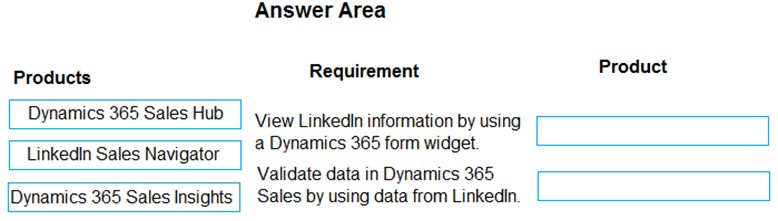
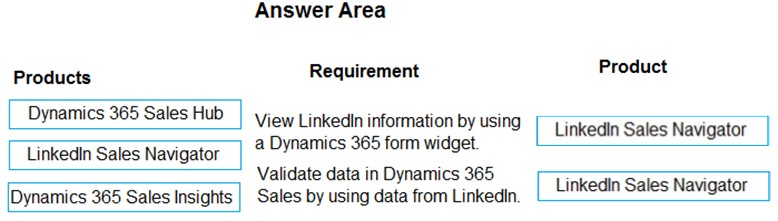
Strever
Highly Voted 1 year, 6 months agoceejaybee
Highly Voted 2 years, 4 months agoOmegaA
Most Recent 8 months, 4 weeks agoLeDarius3762
2 years, 4 months agoAepbacchus
2 years, 8 months agohkcarlos
2 years, 9 months agoMoneyStacking
1 year, 1 month agoMoneyStacking
1 year, 1 month agomongro
2 years, 11 months ago