

DRAG DROP -
You have an Azure virtual network named Vnet1 that connects to an on-premises network.
You have an Azure Storage account named storageaccount1 that contains blob storage.
You need to configure a private endpoint for the blob storage. The solution must meet the following requirements:
✑ Ensure that all on-premises users can access storageaccount1 through the private endpoint.
✑ Prevent access to storageaccount1 from being interrupted.
Which four actions should you perform in sequence? To answer, move the appropriate actions from the list of actions to the answer area and arrange them in the correct order.
Select and Place:
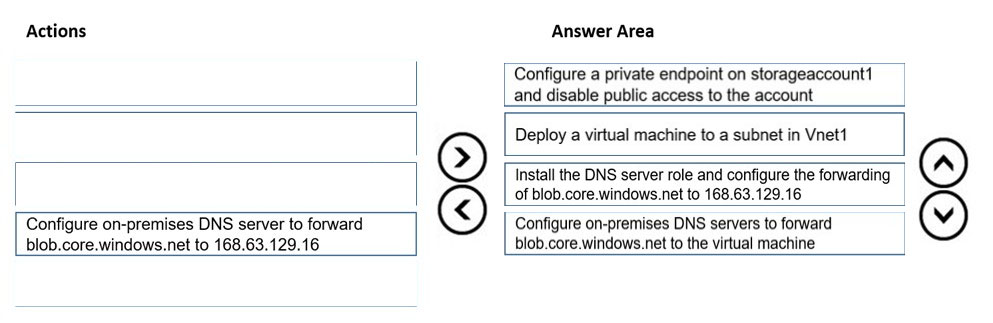
kerberos999
Highly Voted 3 years, 5 months agoFeliphus
5 months, 2 weeks agowaqas
3 years, 3 months agoChriscrown
2 years, 7 months ago_Cris
1 year, 7 months agoPravda
Highly Voted 3 years, 3 months agoian2387
3 years agobobothewiseman
Most Recent 2 months, 3 weeks agoGBAU
1 year, 6 months agoZeppoonstream
2 years agoGohanF2
2 years, 5 months agojellybiscuit
2 years, 6 months agosapien45
2 years, 6 months agoJamesat
2 years, 8 months agozerocool114
2 years, 9 months agounclegrandfather
2 years, 10 months agoFearless90
2 years, 10 months agokogunribido
2 years, 10 months agokogunribido
2 years, 10 months agoPravda
3 years, 3 months agoAidenYoukhana
3 years, 3 months agovivert
3 years, 4 months ago