

You have a Microsoft Azure Active Directory (Azure AD) tenant.
Some users sign in to their computer by using Windows Hello for Business.
A user named User1 purchases a new computer and joins the computer to Azure AD.
User1 is not able to use Windows Hello for Business on his computer. User1 sign-in options are shown on the exhibit. (Click the Exhibit tab.)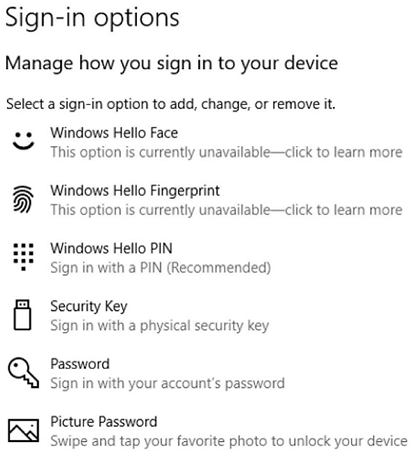
You open Device Manager and confirm that all the hardware works correctly.
You need to ensure that User1 can use Windows Hello for Business facial recognition to sign in to the computer.
What should you do first?
Yanze
3 years agoTommo
3 years, 1 month agoveteran_tech
3 years, 2 months agokewljoe
3 years, 3 months agobingbong66
3 years, 3 months agoGeolem
2 years, 5 months agoLiver111
3 years, 3 months agoRoGr
3 years, 6 months ago