

HOTSPOT -
You have 100 computers that run Windows 10. You have no servers. All the computers are joined to Microsoft Azure Active Directory (Azure AD).
The computers have different update settings, and some computers are configured for manual updates.
You need to configure Windows Update. The solution must meet the following requirements:
✑ The configuration must be managed from a central location.
✑ Internet traffic must be minimized.
✑ Costs must be minimized.
How should you configure Windows Update? To answer, select the appropriate options in the answer area.
NOTE: Each correct selection is worth one point.
Hot Area: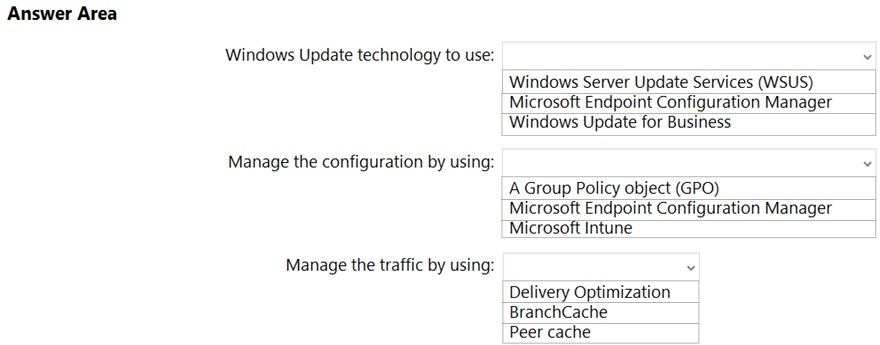
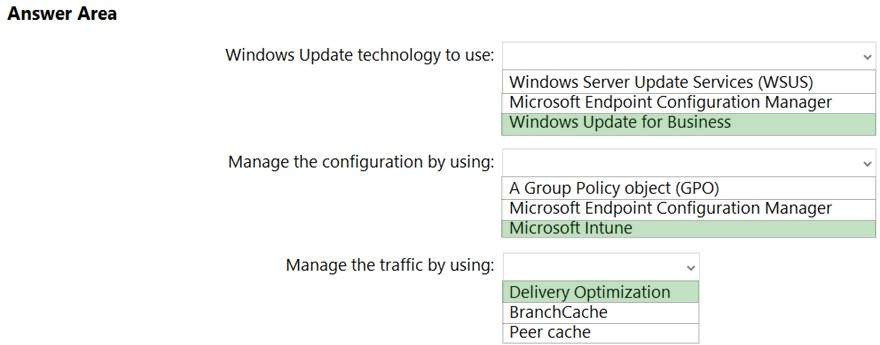
wyindualizer
Highly Voted 3 years, 4 months agoAyoR32
Most Recent 2 years, 3 months agoflabezerra
2 years, 5 months agojaroti2116
3 years, 5 months agoAS007
3 years, 6 months agoHvD
3 years, 3 months ago