

DRAG DROP -
Your company has an Azure Active Directory (Azure AD) tenant named contoso.com.
The company is developing a web service named App1.
You need to ensure that App1 can use Microsoft Graph to read directory data in contoso.com.
Which three actions should you perform in sequence? To answer, move the appropriate actions from the list of actions to the answer area and arrange then in the correct order.
Select and Place: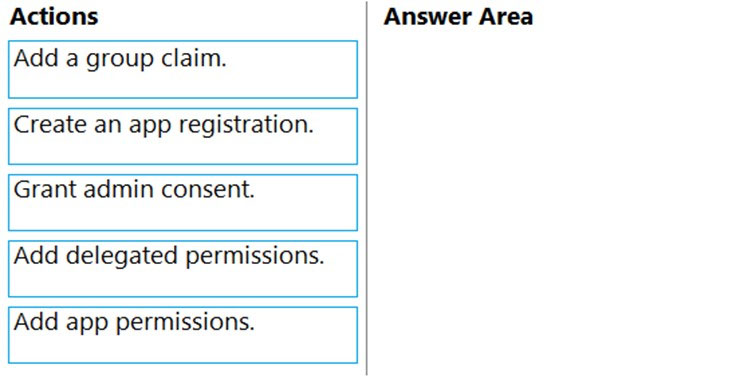

med4
Highly Voted 2 years, 8 months agoKrissB
11 months, 1 week agoJacquesvz
2 years, 5 months agosaybersec
2 years, 2 months agogirikedar
Highly Voted 2 years, 7 months agojack987
1 year, 6 months agoXyz_40
2 years, 1 month agoObi_Wan_Jacoby
Most Recent 3 months agoNivos300
8 months, 1 week agoEmnCours
11 months agodule27
1 year agomancio
1 year, 1 month agosbnpj
1 year, 3 months agoTaigr
1 year, 4 months agokmk_01
1 year, 3 months ago217f3c9
1 year, 2 months agoBjarki2330
1 year, 10 months agosapien45
2 years agoRandomNickname
2 years agoJun143
2 years, 3 months agostromnessian
2 years, 4 months agoPravda
2 years, 5 months ago007Ali
2 years, 6 months agoDreamhaxx
2 years, 7 months ago