

DRAG DROP -
You have Azure virtual networks named Hub1 and Spoke1. Hub1 connects to an on-premises network by using a Site-to-Site VPN connection.
You are implementing peering between Hub1 and Spoke1.
You need to ensure that a virtual machine connected to Spoke1 can connect to the on-premises network through Hub1.
How should you complete the PowerShell script? To answer, drag the appropriate values to the correct targets. Each value may be used once, more than once, or not at all. You may need to drag the split bar between panes or scroll to view content.
NOTE: Each correct selection is worth one point.
Select and Place: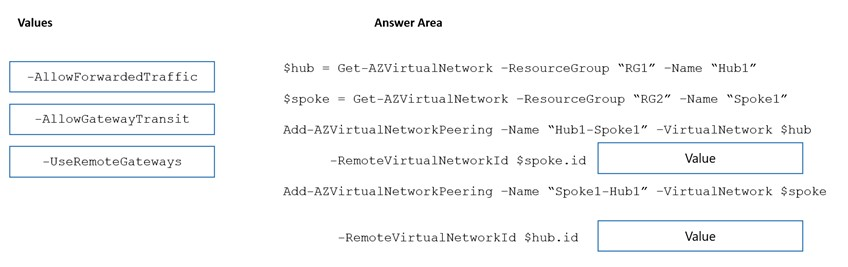
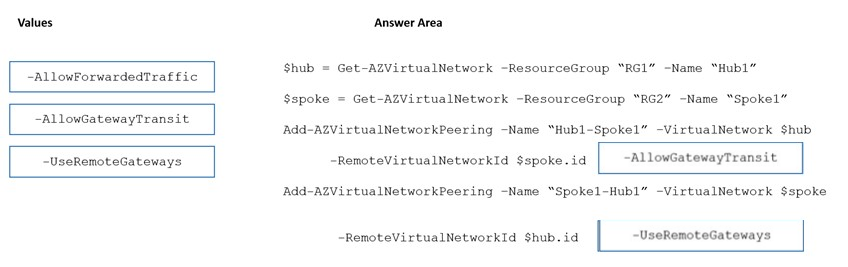
Bharat
Highly Voted 3 years agojeepTango123456
2 years, 2 months agoMrBlueSky
1 year, 6 months agowalkwolf3
Highly Voted 2 years, 11 months agokikocu
Most Recent 9 months, 2 weeks agoRabbitB
5 months agoSant25
9 months, 3 weeks agoLazylinux
11 months, 3 weeks agoMikeSA
1 year, 4 months agoHimank20
1 year, 5 months agomauchi
1 year, 8 months agosshera
1 year, 9 months agosapien45
2 years agosapien45
2 years, 1 month agoderrrp
2 years, 3 months agoEdward1
2 years, 6 months agojj22222
2 years, 6 months agoJoshalom
2 years, 8 months agoJoshalom
2 years, 9 months agoTakloy
2 years, 9 months ago