

HOTSPOT -
You have a Microsoft 365 tenant.
You have a Windows 10 update ring named Policy1 as shown in the following exhibit.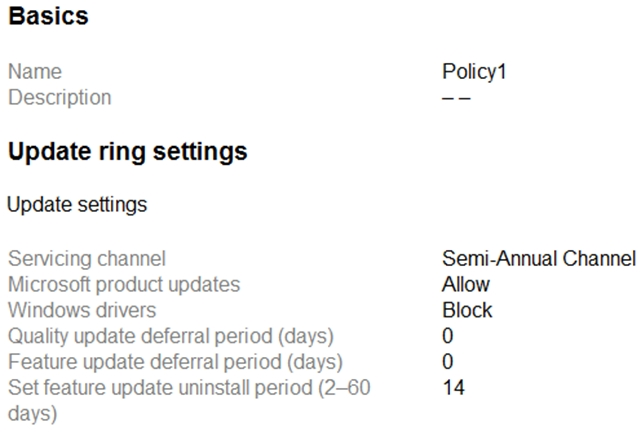
A Windows 10 Feature update deployment named Policy2 is configured as shown in the following exhibit.
You have devices enrolled in Microsoft Intune as shown in the following table.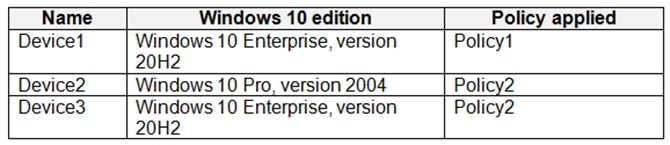
For each of the following statements, select Yes if the statement is true. Otherwise, select No.
NOTE: Each correct selection is worth one point.
Hot Area: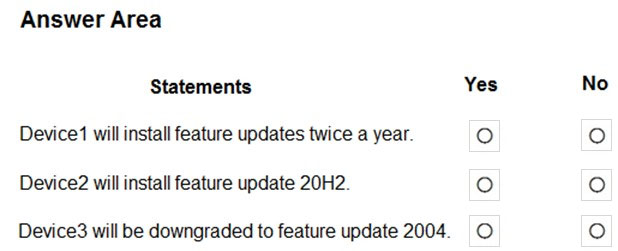
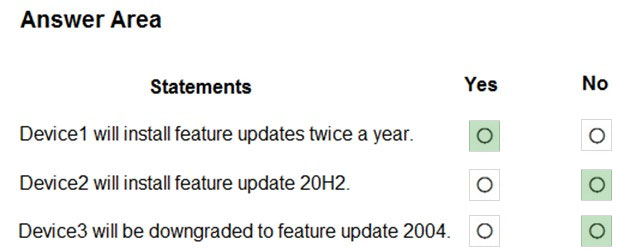
Omar86
Highly Voted 3 years, 6 months ago[Removed]
3 years, 6 months agoauton
3 years, 6 months agoSolaris2002
3 years, 1 month agoRodrigoT
3 years agoRodrigoT
3 years agoGoofer
Highly Voted 3 years, 5 months agoRodrigoT
2 years, 11 months agoAyoR32
Most Recent 2 years, 3 months agodaye
2 years, 6 months agoMR_Eliot
2 years, 12 months agoPiPe
3 years, 2 months agoRodrigoT
3 years agoa92876
3 years, 2 months agomoobdoob
3 years, 3 months ago