

HOTSPOT -
A company's sales staff wants a simplified way to manage their opportunities in Dynamics 365 Sales without adding custom code.
You need to provide a solution for each requirement.
Which solutions should you provide? To answer, select the appropriate options in the answer area.
NOTE: Each correct selection is worth one point.
Hot Area: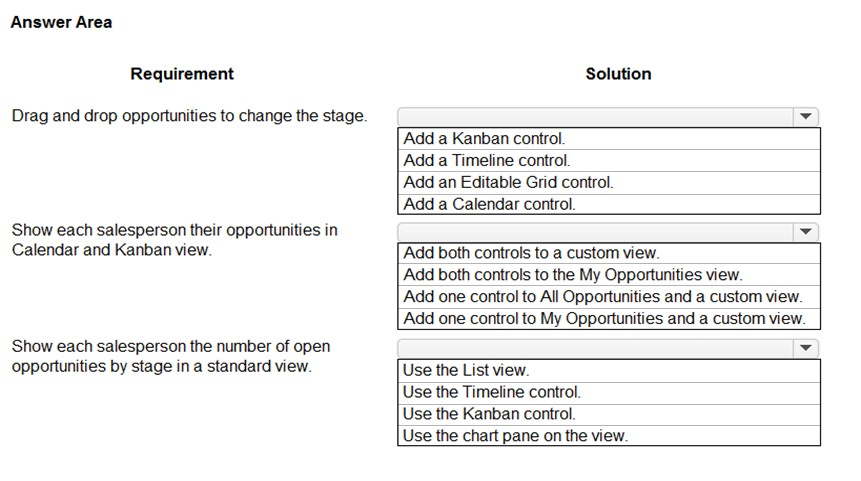
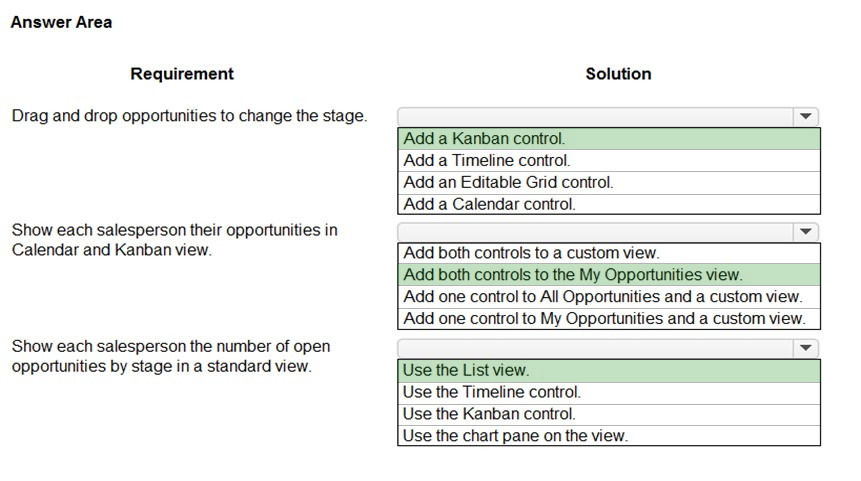
[Removed]
Highly Voted 2 years, 12 months agoRouki85
2 years, 9 months agoVico93
2 years, 10 months agoRazielLycas
2 years, 3 months agoHARRISONP04
2 years agoewertowskip
4 months, 2 weeks agoIuliaMihaela
Highly Voted 3 years, 4 months agoimbaster
3 years, 4 months agoAliceVO
3 years, 1 month agoNyanne
2 years, 5 months agoMrEz
Most Recent 11 months, 4 weeks agoMrEz
11 months, 4 weeks agomarcelina50
1 year, 8 months agoHaiderLyger
1 year, 8 months agoanshhuln
1 year, 10 months agoIvanaDomijanic
2 years agoaziza85
2 years, 2 months ago_Nuni
2 years, 3 months ago_Nuni
2 years, 3 months agoSujadocs
2 years, 5 months agoBrettusMaximus
2 years, 6 months agoIsjosh
2 years, 7 months agoDruey
2 years, 7 months agoManuB
2 years, 7 months agopetertwilliams
2 years, 7 months agoYhassim
2 years, 7 months agoManuB
2 years, 7 months agoManuB
2 years, 7 months agoLibanias
2 years, 8 months agojkaur
2 years, 11 months ago