

HOTSPOT -
You have an Azure Active Directory (Azure AD) tenant named adatum.com. Adatum.com contains the groups in the following table.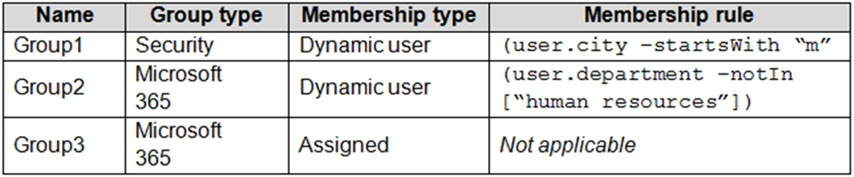
You create two user accounts that are configured as shown in the following table.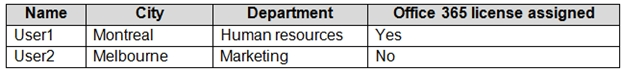
Of which groups are User1 and User2 members? To answer, select the appropriate options in the answer area.
NOTE: Each correct selection is worth one point.
Hot Area: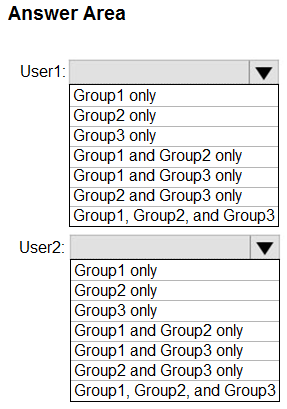
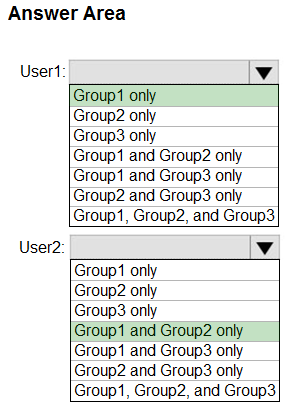
pakman
Highly Voted 3 years, 6 months agoSofiaLorean
11 months, 1 week agoDevOpposite
3 years, 6 months agonsknexus478
3 years, 6 months agoDevOpposite
3 years, 6 months agoMozbius_
3 years, 3 months agoChi1987
3 years, 6 months agosk1803
3 years, 6 months agosk1803
3 years, 6 months agoBeastOfCloud
2 years, 1 month agoGepeNova
Highly Voted 3 years, 6 months agoJL2000
Most Recent 1 week, 5 days agoJPA210
5 months, 3 weeks agoDownload100
3 months, 1 week agoDownload100
3 months, 1 week agoDownload100
3 months, 1 week agoDownload100
3 months, 1 week agolearn254
6 months, 3 weeks agousmanov
7 months, 3 weeks ago[Removed]
7 months, 3 weeks agoBobip
8 months agomojo86
8 months, 2 weeks agoop22233
1 year agoLovelyGroovey
1 year agoyeti21
1 year agoGlixRox
10 months, 4 weeks agotashakori
1 year, 1 month agoSkyZeroZx
1 year, 3 months agoSgtDumitru
1 year, 4 months agoggogel
1 year, 4 months agoJWS80
1 year, 9 months agoPMiao
1 year, 10 months agoazhoarder
1 year, 8 months ago