

DRAG DROP -
You open the Cloud App Security portal as shown in the following exhibit.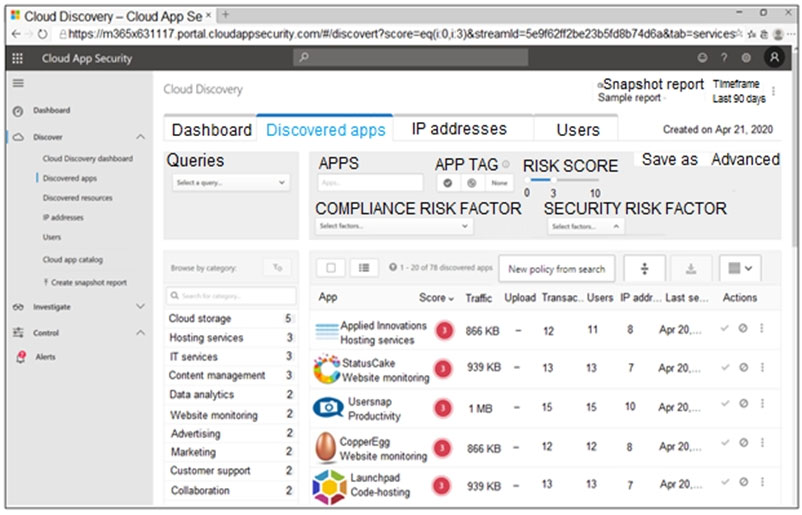
Your environment does NOT have Microsoft Defender for Endpoint enabled.
You need to remediate the risk for the Launchpad app.
Which four actions should you perform in sequence? To answer, move the appropriate actions from the list of actions to the answer area and arrange them in the correct order.
Select and Place: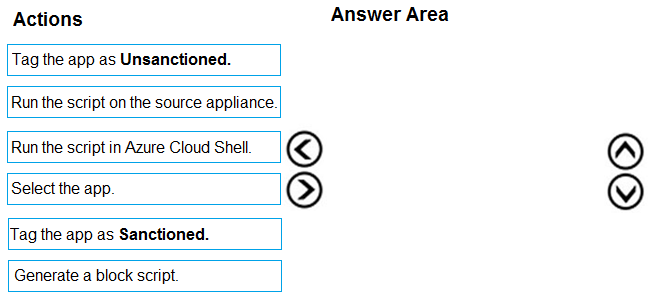
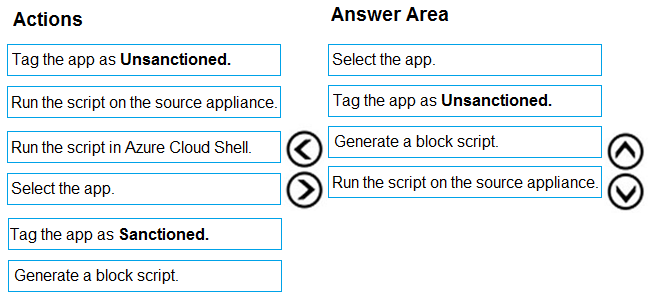
hteams
Highly Voted 3 months agoiwhoelse
Highly Voted 1 year, 10 months agoNikki0222
Most Recent 2 months agog_man_rap
4 months agoe072f83
7 months, 2 weeks agoestyj
11 months, 2 weeks agosmanzana
1 year, 1 month agochepeerick
1 year, 2 months agotatendazw
1 year, 6 months agoHami3191
2 years, 5 months agovijeet
2 years, 9 months agopedromonteirozikado
2 years, 11 months agocloudster998
2 years, 11 months agoQadir
3 years, 2 months agoAlaReAla
3 years, 2 months agoAlaReAla
3 years, 2 months agozaqwsx
3 years, 2 months agofelipe_g
2 years, 10 months agoAnko6116
1 year, 10 months ago