

DRAG DROP -
You have a Custom Vision resource named acvdev in a development environment.
You have a Custom Vision resource named acvprod in a production environment.
In acvdev, you build an object detection model named obj1 in a project named proj1.
You need to move obj1 to acvprod.
Which three actions should you perform in sequence? To answer, move the appropriate actions from the list of actions to the answer area and arrange them in the correct order.
Select and Place: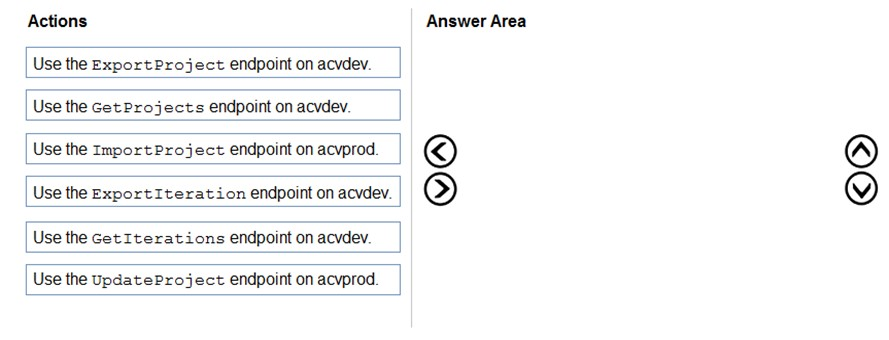
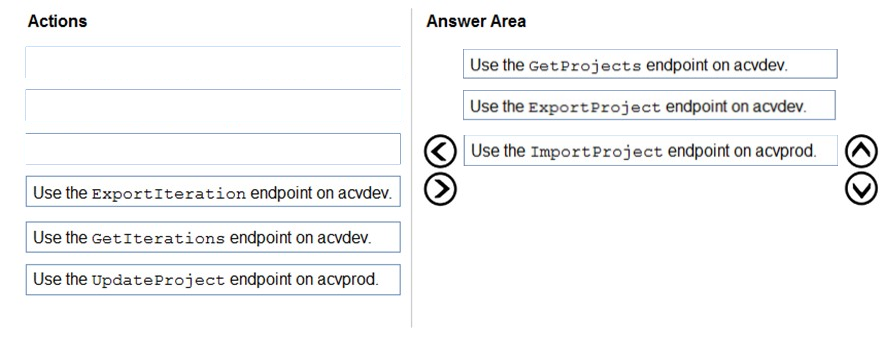
snna4
Highly Voted 3 years, 2 months agozellck
Highly Voted 1 year, 8 months agozellck
1 year, 8 months agosyupwsh
Most Recent 3 days, 21 hours agoanto69
6 months, 3 weeks agohatanaoki
9 months, 1 week agovarinder82
11 months, 2 weeks agordemontis
1 year, 4 months agoEltooth
2 years, 7 months agoJzerpa_ccs
2 years, 7 months agoContactfornitish
3 years, 1 month agoRavnit
3 years, 3 months agoDerin_tade
3 years, 5 months agoDS_sam2701
3 years, 5 months agofhqhfhqh
3 years, 4 months ago