
Expert Verified, Online, Free.

HOTSPOT -
An organization uses Common Data Service.
The organization's IT helpdesk requires a single-page web application to monitor and manage Data Export Service. The app must access Data Export Service securely. The app must also permit helpdesk users to perform a limited set of functions.
You need to create a single-page app.
Which options should you use? To answer, select the appropriate options in the answer area.
NOTE: Each correct selection is worth one point.
Hot Area: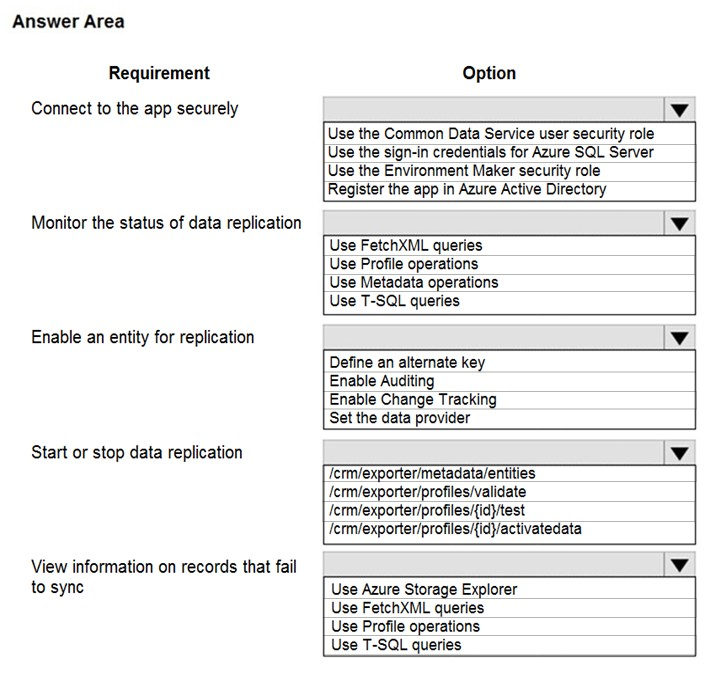
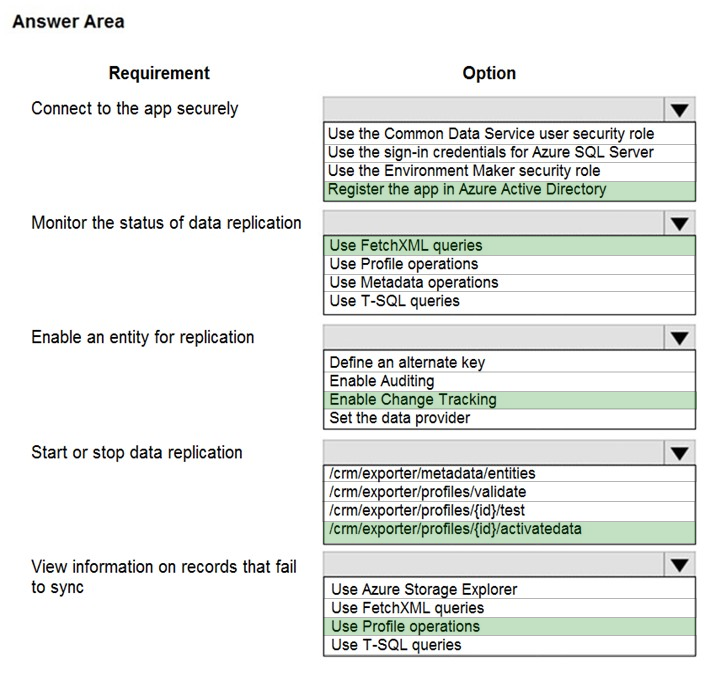
ClairFraser
Highly Voted 2 years, 5 months agosiddhu_47
Highly Voted 3 years, 1 month agojkaur
Most Recent 1 year, 2 months agolezzles11
1 year, 2 months agoFyrus
1 year, 10 months agomanfer
2 years, 5 months agojuliettelaurier
2 years, 4 months agokT185
2 years, 7 months agokT185
2 years, 4 months agokT185
2 years, 4 months agokT185
2 years, 4 months agomarimar
9 months, 2 weeks agomarimar
9 months, 2 weeks agojojolaf
2 years, 7 months agojojolaf
2 years, 7 months agocodrz_
2 years, 8 months agojagibe
2 years, 9 months agojagibe
2 years, 9 months agoshagen
2 years, 10 months agoMarlyB
2 years, 10 months agofihemal249
2 years, 11 months agoKAL18
2 years, 11 months agoapatrick
3 years agolesiris
3 years ago