

DRAG DROP -
You manage several companies within one Dynamics 365 Business Central database. Most users work in only one of these companies, where they have a specific role.
You need to set up security according to company requirements.
Which setup should you use? To answer, drag the appropriate setups to the correct requirements. Each setup may be used once, more than once, or not at all.
You may need to drag the split bar between panes or scroll to view content.
NOTE: Each correct selection is worth one point.
Select and Place: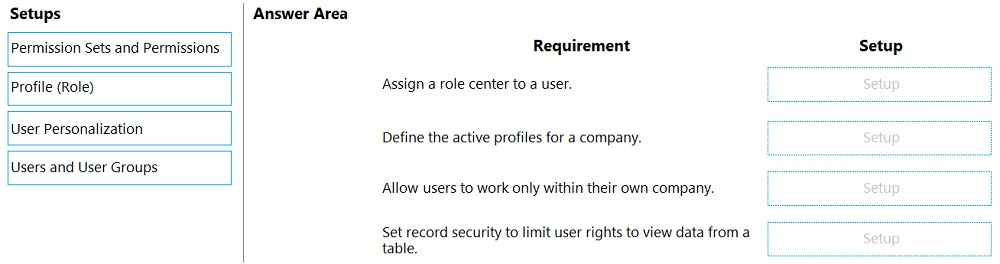
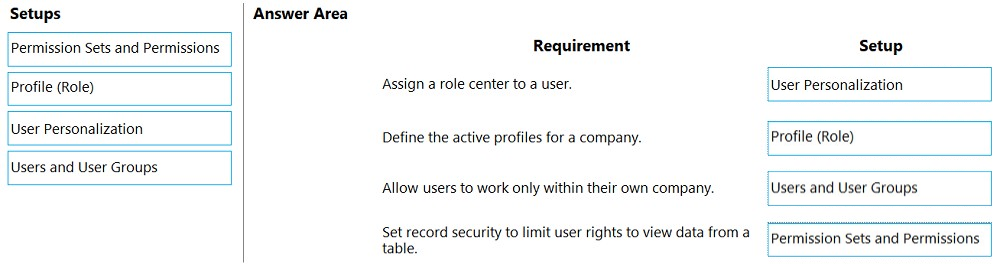
mvavra
Highly Voted 2 years, 7 months agoHardikBariya
Highly Voted 1 year, 12 months agomarekn
1 year, 11 months agoValerie_wwf
Most Recent 1 week, 1 day agoMariskaros
1 month, 2 weeks agoAyesha133
7 months agoNereluli
11 months agoJboit
1 year, 1 month agoGauravarya
1 year, 1 month agoKelvin97
1 year, 3 months agoLavoisier
1 year, 2 months agoDaryna_Tatarchyna
1 year, 5 months agoJellyJen
1 year, 7 months agomgr11
1 year, 10 months ago