

HOTSPOT -
A company is using Power BI.
The company plans to analyze a large number of datasets. The company is concerned that this may negatively impact performance.
You need to identify and implement features to mitigate any performance issues.
Which features should you use? To answer, select the appropriate options in the answer area.
NOTE: Each correct selection is worth one point.
Hot Area: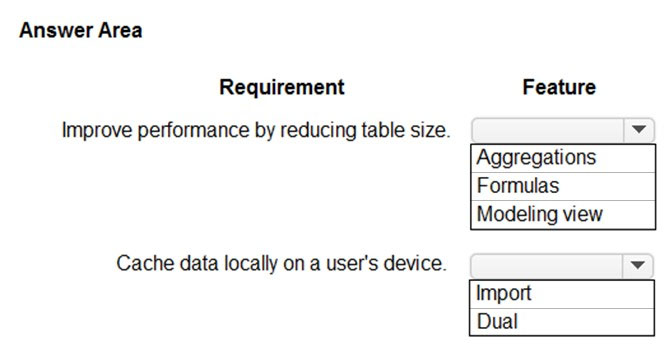
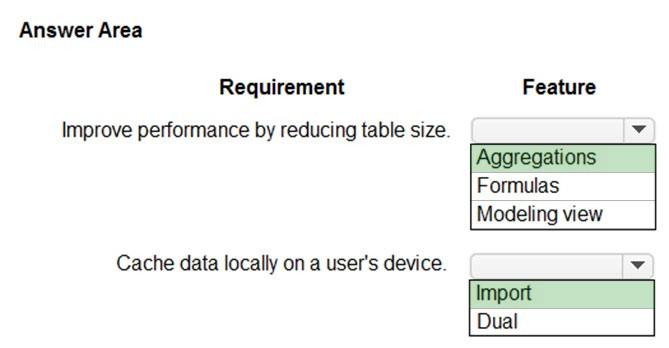
Anuki
Highly Voted 2 years, 10 months agoRRJMkNxo
Highly Voted 2 years, 10 months agoShradz93
2 years, 7 months agoravinperera
Most Recent 5 months, 3 weeks agoRanaW
11 months, 1 week agoMayaYao
1 year agoMurtuza
1 year, 1 month agortth
1 year, 6 months agoorhan64
1 year, 5 months agoSHNH
1 year, 6 months agoEltooth
1 year, 8 months agoD_Tony_S
1 year, 8 months agopallmall
1 year, 9 months agoTiTe123
1 year, 11 months agoAhmedMadany
1 year, 12 months agoabhopee
2 years, 5 months agosubhuman
2 years, 7 months agoiiiiiiiiii
2 years, 8 months agoAepbacchus
2 years, 9 months ago