

DRAG DROP -
You create an app to manage customer service cases.
Cases entered in forms require different types of data to be stored in different types of columns.
You need to create forms for each of the following case types:
Which form types should you create? To answer, drag the appropriate form types to the meet the data entry requirements. Each source may be used once, more than once, or not at all. You may need to drag the split bar between panes or scroll to view content.
NOTE: Each correct selection is worth one point.
Select and Place:
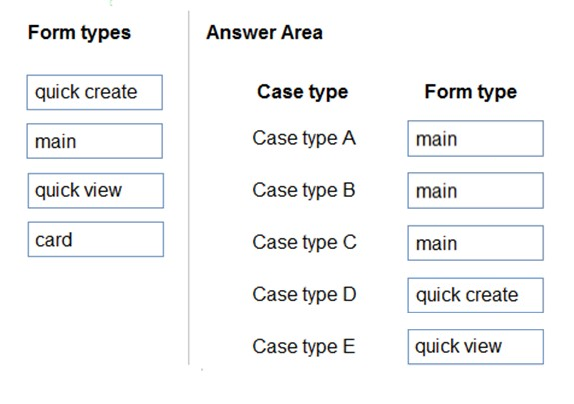
zjhunter
Highly Voted 3 years, 2 months agokillionb12
1 week agoiaur
2 years, 9 months agollc
2 years, 1 month agomaximn1384
Highly Voted 3 years, 3 months agoConnor55
3 years, 2 months agoBikramjitSingh
Most Recent 5 months, 3 weeks agoMrEz
10 months agojavos21
1 year agoJohnChung
1 year agoJAY88
1 year agoJoey444
1 year, 1 month agoSweden2022
1 year, 3 months agoctedesco
1 year, 6 months agoIkhalil
1 year, 9 months agoD365Apprentice
1 year, 6 months agoGenFury
1 year, 10 months agoIvanaDomijanic
1 year, 11 months agosil_c
2 years, 1 month agoAmineKolsi
2 years, 2 months agoRiyad795
2 years, 3 months agoSujadocs
2 years, 3 months ago