

DRAG DROP -
You need to deploy a new version of the LabelMaker application to ACR.
Which three actions should you perform in sequence? To answer, move the appropriate actions from the list of actions to the answer area and arrange them in the correct order.
Select and Place: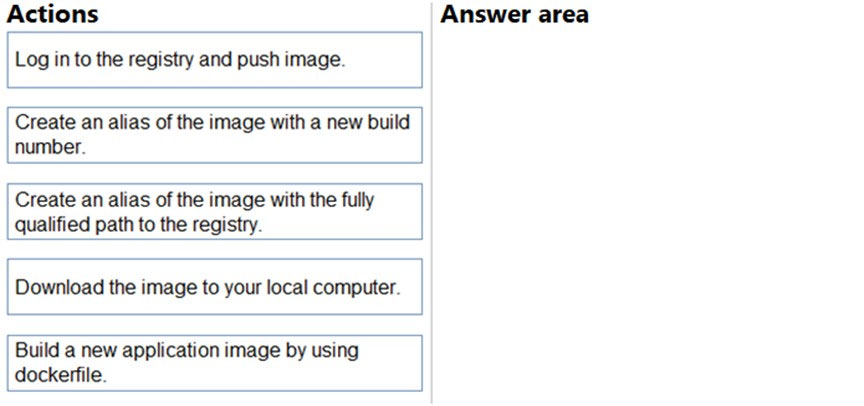
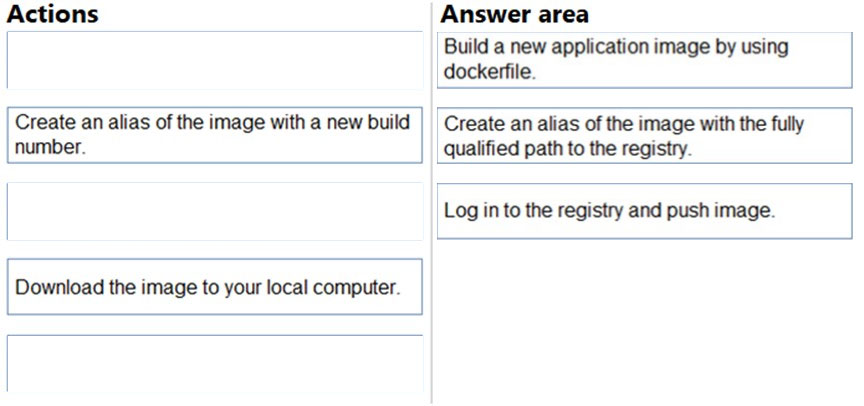
SivajiTheBoss
Highly Voted 2 years, 9 months agoOPT_001122
2 years, 1 month agojay158
Highly Voted 3 years, 5 months agoAnKiLa
3 years, 5 months agowhiteblack
Most Recent 1 year, 12 months agogmishra88
2 years, 2 months agomeoukg
2 years, 9 months agomc0re
3 years, 4 months agogmishra88
2 years, 2 months agofuji36850
7 months, 3 weeks ago