

HOTSPOT -
You are developing a service that records lectures given in English (United Kingdom).
You have a method named AppendToTranscriptFile that takes translated text and a language identifier.
You need to develop code that will provide transcripts of the lectures to attendees in their respective language. The supported languages are English, French,
Spanish, and German.
How should you complete the code? To answer, select the appropriate options in the answer area.
NOTE: Each correct selection is worth one point.
Hot Area: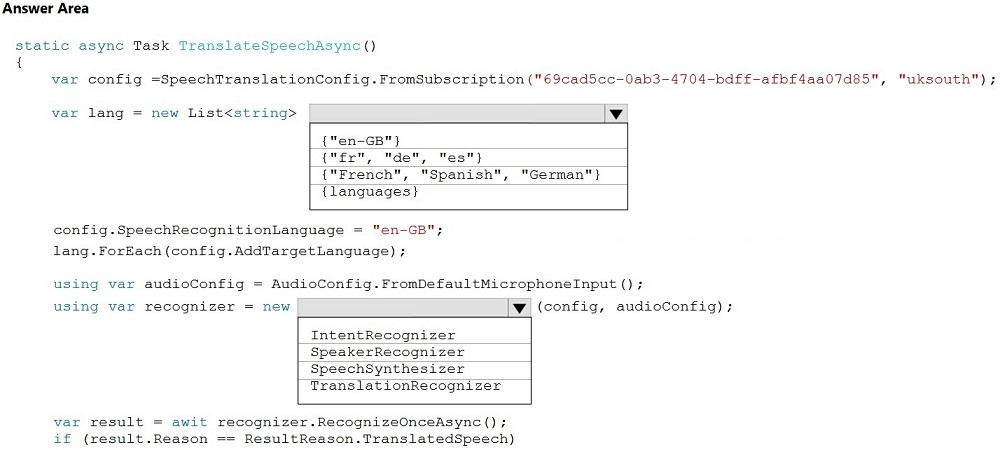
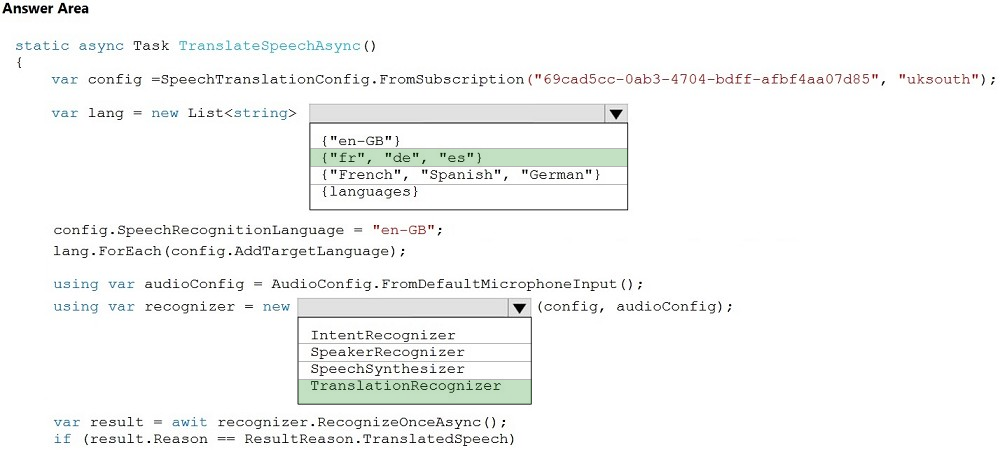
azurelearner666
Highly Voted 4 years agoidrisfl
Highly Voted 4 years agosyupwsh
Most Recent 5 months agofamco
10 months, 2 weeks agoLM12
1 year agoaudlindr
1 year, 4 months agordemontis
1 year, 8 months agoManvaIT
1 year, 9 months agoEltooth
3 years ago