

HOTSPOT -
You have several devices enrolled in Microsoft Intune.
You have a Microsoft Azure Active Directory (Azure AD) tenant that includes the users shown in the following table.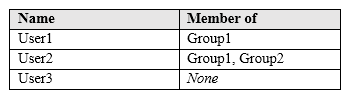
The device type restrictions in Intune are configured as shown in the following table.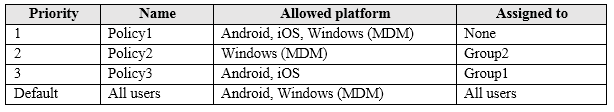
You add User3 as a device enrollment manager in Intune.
For each of the following statements, select Yes if the statement is true. Otherwise, select No.
NOTE: Each correct selection is worth one point.
Hot Area: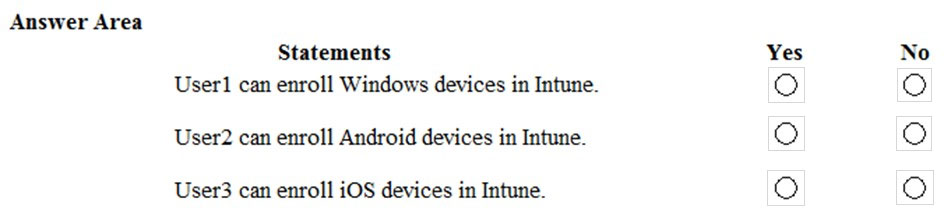
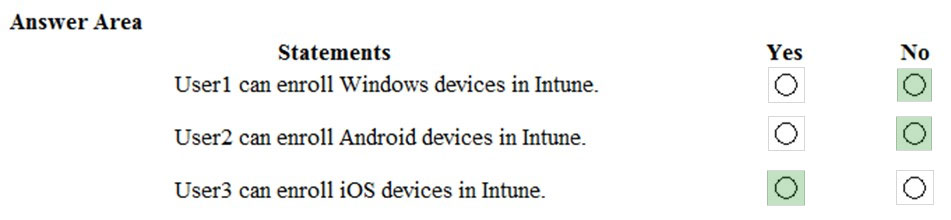
Jokke71
Highly Voted 5 years, 1 month ago[Removed]
Highly Voted 4 years, 8 months agojwfm
Most Recent 2 years, 3 months agodonb21
2 years, 8 months agoRenegadeOrange
2 years, 8 months agoDenisRossi
2 years, 10 months agoDenisRossi
2 years, 10 months agoDurden871
3 years, 1 month agoTimurKazan
3 years, 8 months agoIamrandom
3 years, 3 months agoLillyLiver
3 years, 2 months agostromnessian
3 years, 10 months agobsldwp_2020
3 years, 11 months agolucidgreen
4 years, 1 month agolucidgreen
4 years, 1 month agoAndy555
4 years, 2 months agomkoprivnj
4 years, 4 months agomadsa
4 years, 5 months agoshark1
4 years, 10 months agozmart
4 years, 10 months ago