

HOTSPOT -
You are developing an application that uses a premium block blob storage account. You are optimizing costs by automating Azure Blob Storage access tiers.
You apply the following policy rules to the storage account. You must determine the implications of applying the rules to the data. (Line numbers are included for reference only.)
For each of the following statements, select Yes if the statement is true. Otherwise, select No.
NOTE: Each correct selection is worth one point.
Hot Area: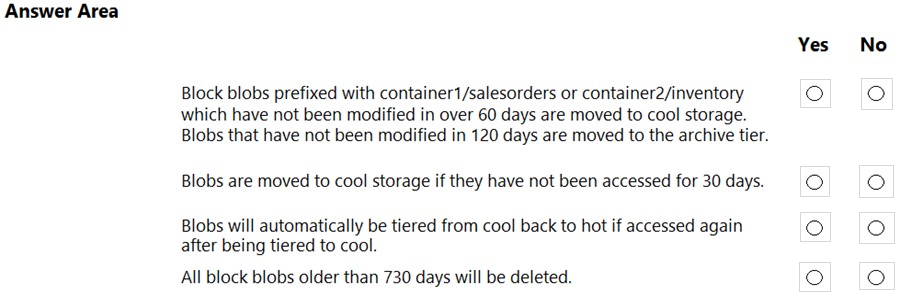

finnishr
Highly Voted 3 years, 8 months ago[Removed]
2 years, 2 months agowarchoon
2 years, 1 month agoTOM101
2 years, 1 month agoexamprepau
6 months, 1 week agoexamprepau
6 months, 1 week agoexamprepau
6 months, 1 week agoEsward
2 years, 3 months agowindflower555
3 years, 7 months agoVady98
3 years, 6 months agosomename20221106
2 years, 5 months agoMagoNero
2 years, 4 months agoBear_Polar
2 years, 4 months agojay158
Highly Voted 3 years, 10 months agovtomy
3 years, 10 months agoucsdmiami2020
3 years, 5 months agoKeithSh
9 months, 1 week agoKeithSh
9 months, 1 week agomattvasc
3 years, 1 month agogmishra88
2 years, 6 months agoyibuqian
3 years, 1 month agowangga
3 years, 1 month agowafa_chaari
Most Recent 2 months, 4 weeks ago4bd3116
8 months, 1 week agoblpiek21
1 year, 1 month agocmmr
4 months, 3 weeks agoSSR999
1 year, 2 months agoVeeresh114
1 year, 3 months agomanopeydakon
1 year, 3 months agoCarlosTheBoldest
1 year, 4 months agoww
1 year, 4 months agocmmr
4 months, 3 weeks agodddddd111
1 year, 5 months agonanguer
1 year, 5 months agodddddd111
1 year, 5 months agopandugadu009
1 year, 7 months agoleviatas
1 year, 7 months agoSangeethaRamasamy
1 year, 7 months agoElbanna
1 year, 7 months agoDreamer999
1 year, 10 months agoJogSte
1 year, 8 months agoprakash007
1 year, 11 months ago