

SIMULATION -
Your company plans to implement a new compliance strategy that will require all Azure web apps to be backed up every five hours.
You need to back up an Azure web app named az400-123456789-main every five hours to an Azure Storage account in your resource group.
To complete this task, sign in to the Microsoft Azure portal.
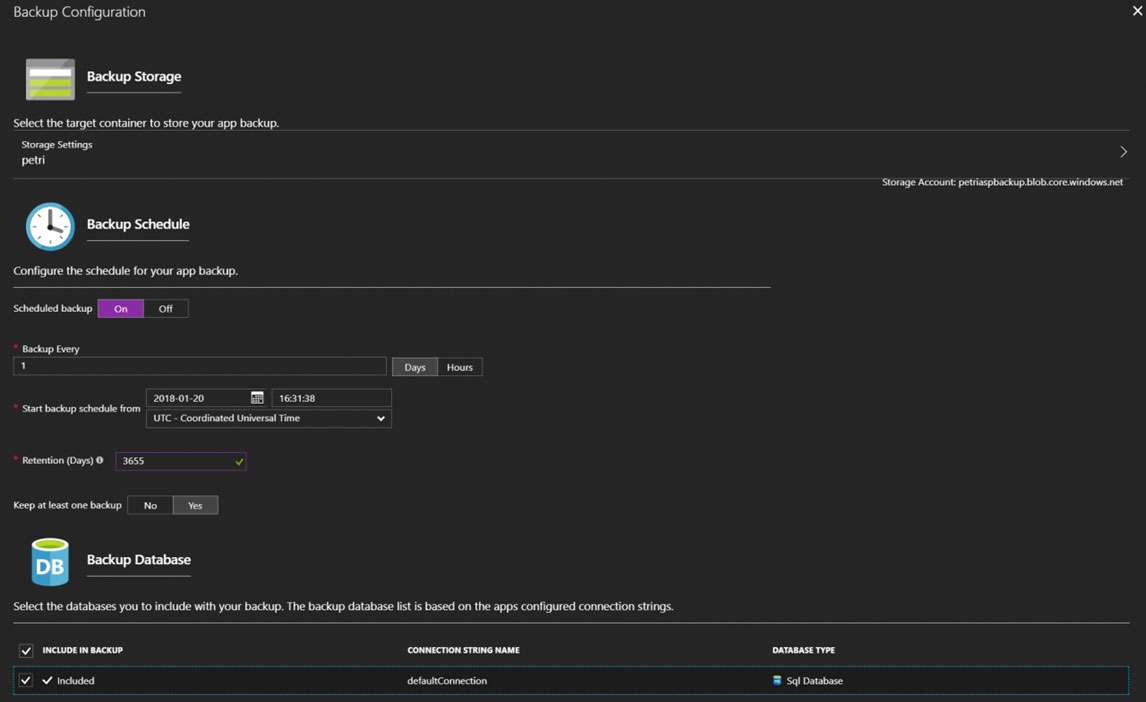
KK787
Highly Voted 2 years, 10 months agoMBPX
12 months agoChristian_garcia_martin
Most Recent 3 months agoTyler2023
7 months, 3 weeks agokingAzure
7 months, 3 weeks agoyana_b
8 months, 2 weeks agoGovcomm
1 year, 9 months agoUnknowMan
1 year, 11 months agordemontis
2 years, 1 month agoAsh111
2 years, 10 months agozioalex
2 years, 10 months ago