

DRAG DROP -
You have an Azure Stream Analytics job that is a Stream Analytics project solution in Microsoft Visual Studio. The job accepts data generated by IoT devices in the JSON format.
You need to modify the job to accept data generated by the IoT devices in the Protobuf format.
Which three actions should you perform from Visual Studio on sequence? To answer, move the appropriate actions from the list of actions to the answer area and arrange them in the correct order.
Select and Place: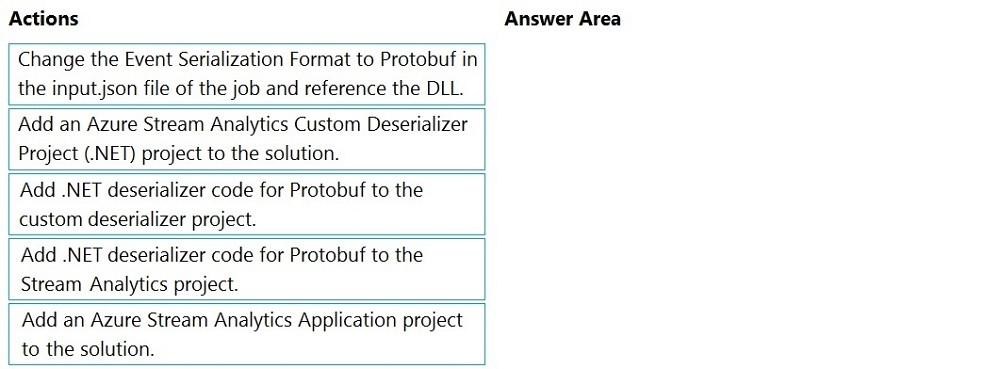
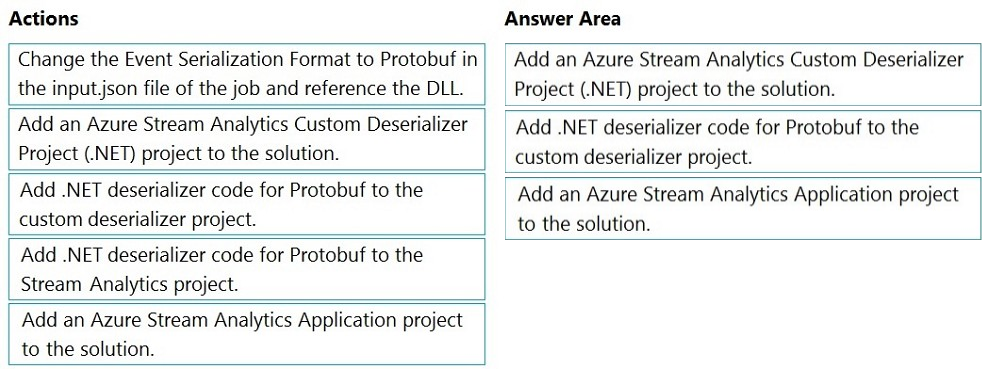
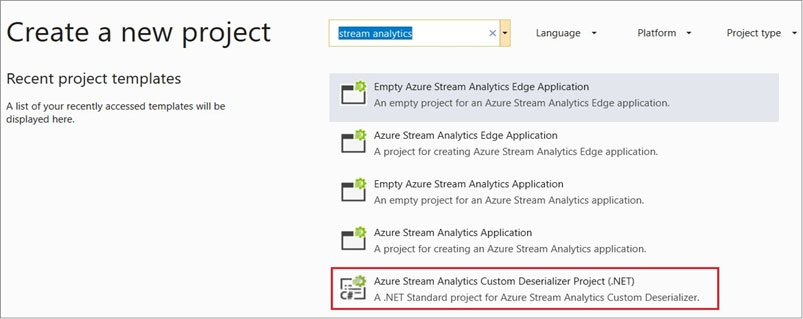
zarga
Highly Voted 4 years ago17lan
7 months, 1 week agoMarcus1612
3 years, 10 months agokamil_k
3 years, 4 months agoHaliBrickclay
Highly Voted 3 years, 9 months agoseranvijay
Most Recent 8 months, 1 week agojpgsa11
1 year, 2 months agoMomoanwar
1 year, 7 months agoLscranio
1 year, 7 months agokkk5566
1 year, 10 months agojanaki
2 years, 1 month agobakamon
2 years, 1 month agoRossana
2 years, 2 months agohiyoww
2 years, 3 months agoELJORDAN23
1 year, 6 months agoesaade
2 years, 4 months agozorko10
2 years, 9 months agoLscranio
1 year, 7 months agonadahef
2 years, 9 months agoExamTopicsAshwin
2 years, 9 months agoFranz58
2 years, 11 months agoPaulkuzzio
2 years agoJohno1393
3 years, 8 months ago