

HOTSPOT -
Your network contains an Active Directory domain. Active Directory is synced with Microsoft Azure Active Directory (Azure AD).
There are 500 Active Directory domain-joined computers that run Windows 10 and are enrolled in Microsoft Intune.
You plan to implement Microsoft Defender Exploit Guard.
You need to create a custom Microsoft Defender Exploit Guard policy, and then distribute the policy to all the computers.
What should you do? To answer, select the appropriate options in the answer area.
NOTE: Each correct selection is worth one point.
Hot Area:
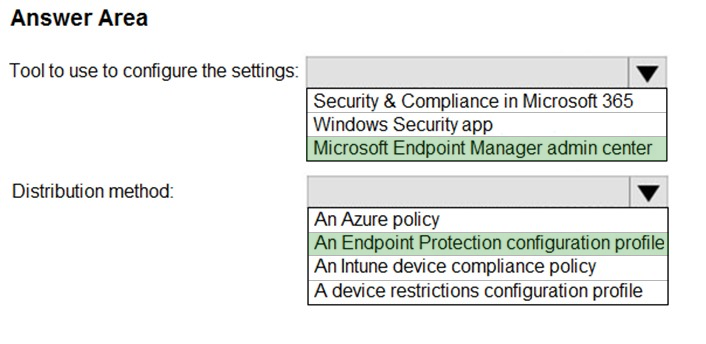
RodrigoT
Highly Voted 2 years, 12 months agoMR_Eliot
2 years, 11 months agoMujja
Highly Voted 3 years, 10 months ago99redeyeflight
3 years, 2 months agoBrent0n
3 years, 1 month agoAmir1909
Most Recent 1 year, 3 months agoAzureLearner01
2 years, 10 months agoGarito
3 years, 1 month agojage01
3 years, 2 months agoPerycles
3 years, 10 months agoExamStudy101
3 years, 9 months ago