

HOTSPOT -
You need to create the LWGroup1 group to meet the management requirements.
How should you complete the dynamic membership rule? To answer, select the appropriate options in the answer area.
NOTE: Each correct selection is worth one point.
Hot Area: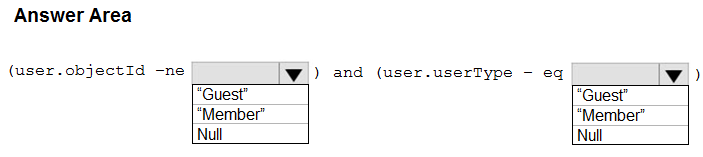
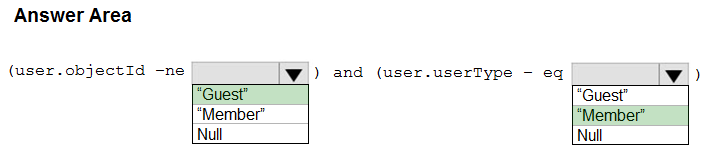
[Removed]
Highly Voted 3 years, 8 months agoAS007
3 years, 8 months agoWMG
2 years, 6 months agoUser92
Highly Voted 3 years, 7 months agooberte007
3 years, 4 months agodr22
2 years, 3 months agojack987
2 years, 1 month agovixxx83
Most Recent 3 months agoHartMS
10 months agoMenard001
10 months, 1 week agoSneekygeek
1 year agoJCkD4Ni3L
1 year, 4 months agodule27
1 year, 6 months agodule27
1 year, 7 months agoSango
1 year, 7 months agoTaigr
1 year, 11 months agow00t
2 years, 4 months agomwasif25
2 years, 6 months agosapien45
2 years, 7 months agosubhuman
2 years, 7 months agoazjlmpang
2 years, 7 months agoTP447
2 years, 9 months ago