

HOTSPOT -
You have a Microsoft 365 E5 subscription that contains the users shown in the following table.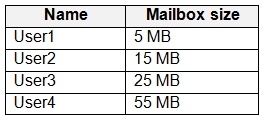
You have a Microsoft Office 365 retention label named Retention1 that is published to Exchange email.
You have a Microsoft Exchange Online retention policy that is applied to all mailboxes. The retention policy contains a retention tag named Retention2.
Which users can assign Retention1 and Retention2 to their emails? To answer, select the appropriate options in the answer area.
NOTE: Each correct selection is worth one point.
Hot Area: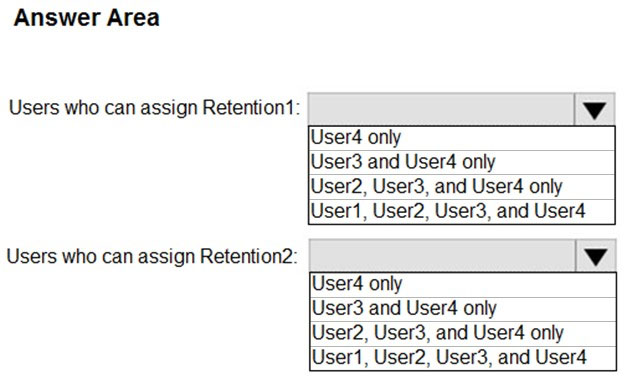
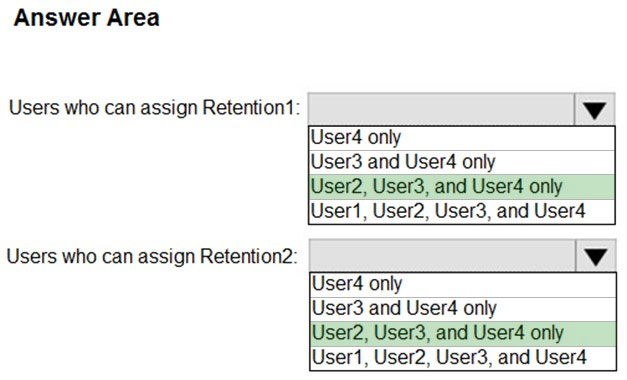
[Removed]
Highly Voted 3 years, 5 months agoVelda
3 years, 5 months agoNikPat3125
Highly Voted 3 years, 9 months agoFeyenoord
Most Recent 1 year, 11 months agoFeyenoord
1 year, 11 months agobleroblero
1 year, 12 months agoden5_pepito83
2 years, 2 months agovenwaik
2 years, 11 months agoercluff
3 years, 1 month agoToschu
3 years, 1 month agoFeyenoord
1 year, 11 months agoGlorence
3 years, 2 months agoFreddyLao
3 years, 4 months ago[Removed]
3 years, 3 months agoJakub2023
1 year, 11 months agoBGM_YKA
3 years, 10 months agoDelli
3 years, 10 months ago