

DRAG DROP -
You need to create an Azure Data Factory pipeline to process data for the following three departments at your company: Ecommerce, retail, and wholesale. The solution must ensure that data can also be processed for the entire company.
How should you complete the Data Factory data flow script? To answer, drag the appropriate values to the correct targets. Each value may be used once, more than once, or not at all. You may need to drag the split bar between panes or scroll to view content.
NOTE: Each correct selection is worth one point.
Select and Place: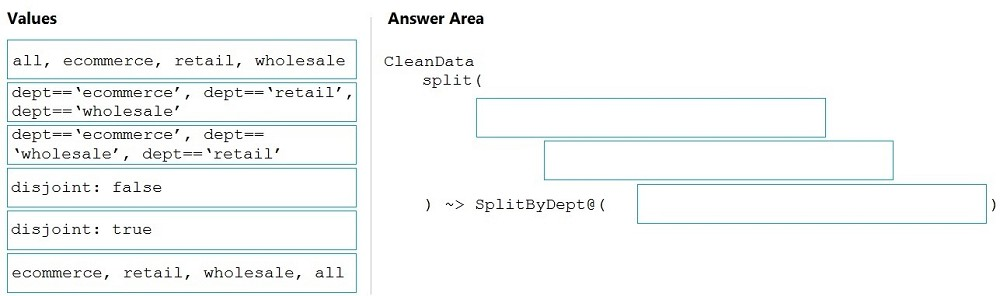
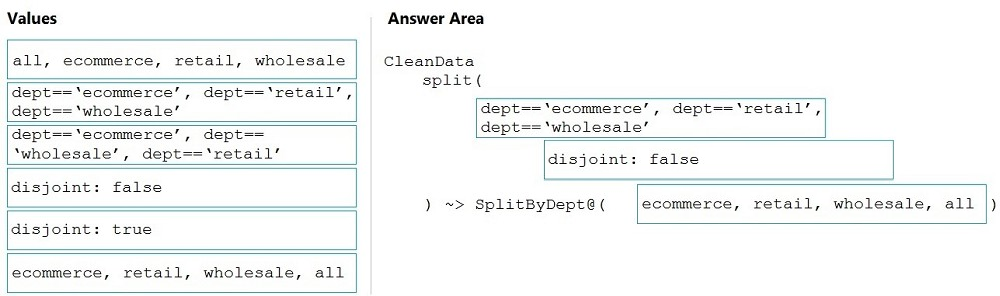
Alekx42
Highly Voted 4 years, 1 month agogssd4scoder
3 years, 8 months agoDataSaM
2 years agoMrityunjayPrabhat
2 years, 10 months agokkk5566
1 year, 10 months agojed_elhak
3 years, 9 months agomayank
Highly Voted 4 years, 1 month agodev2dev
3 years, 5 months agoauwia
2 years agof2a9aa5
Most Recent 11 months, 2 weeks agof2a9aa5
11 months, 2 weeks agoevangelist
11 months, 4 weeks agoalphilla
1 year, 6 months agokkk5566
1 year, 10 months agoorionduo
2 years agobakamon
2 years, 1 month agobakamon
2 years, 1 month agomarkpumc
2 years, 3 months agoDPMishra
2 years, 5 months agoDindaS
2 years, 5 months agonadahef
2 years, 6 months agoMaddhy
2 years, 7 months agoAslam208
2 years, 10 months agokiranSargar
3 years agonefarious_smalls
3 years, 2 months agoAndushi
3 years, 2 months ago