

HOTSPOT -
You create a new Power Virtual Agents chatbot for an organization.
Testing and production deployment of the chatbot are not complete.
You need to ensure that appropriate users can access the chatbot.
Which methods should you use? To answer, select the appropriate options in the answer area.
NOTE: Each correct selection is worth one point.
Hot Area: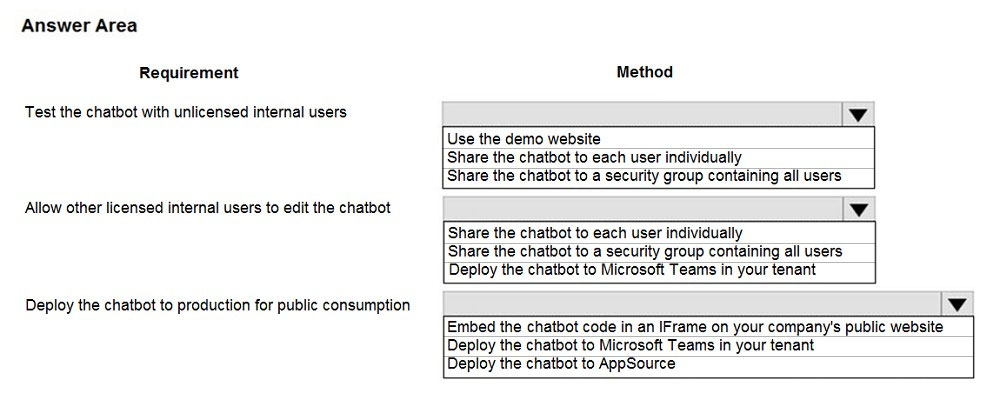
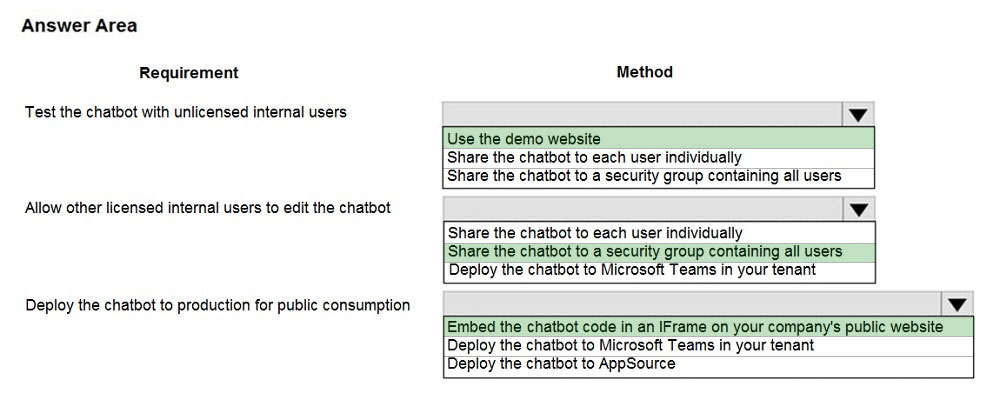
vishjust
Highly Voted 3 years, 4 months agoburntsecondary
2 years, 10 months agoGloria888
2 years, 6 months ago[Removed]
1 year, 6 months ago[Removed]
1 year, 6 months ago[Removed]
1 year, 6 months agoSamurai88
1 year, 8 months ago[Removed]
1 year, 6 months ago[Removed]
1 year, 6 months agoStinow
2 years, 12 months agoDimpleG
2 years agoswati789
2 years, 6 months agoJummiet
Highly Voted 3 years, 4 months agoD365Apprentice
1 year, 5 months agoJummiet
3 years, 4 months agoperuru
3 years, 3 months agocalvinhan94
Most Recent 5 months, 1 week agoAgnes202307
9 months agoMrEz
9 months, 1 week agoD365Apprentice
1 year, 5 months agoFaresAyyad
1 year, 6 months ago[Removed]
1 year, 6 months ago[Removed]
1 year, 6 months agoRazielLycas
1 year, 11 months agoOldHand1
2 years agoallesglar
2 years agoOldHand1
2 years agoClaudia_Mico
2 years, 1 month agoAdyK
2 years, 1 month agoSujadocs
2 years, 2 months agoJoaoRyff
2 years, 2 months agopgchand
2 years, 2 months agoBrettusMaximus
2 years, 3 months ago