

HOTSPOT -
You have a Microsoft 365 tenant that contains a group named Group1 as shown in the Group1 exhibit. (Click the Group1 tab.)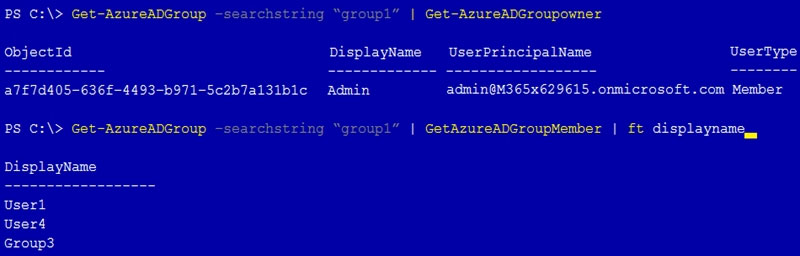
You create an enterprise application named App1 as shown in the App1 Properties exhibit. (Click the App1 Properties tab.)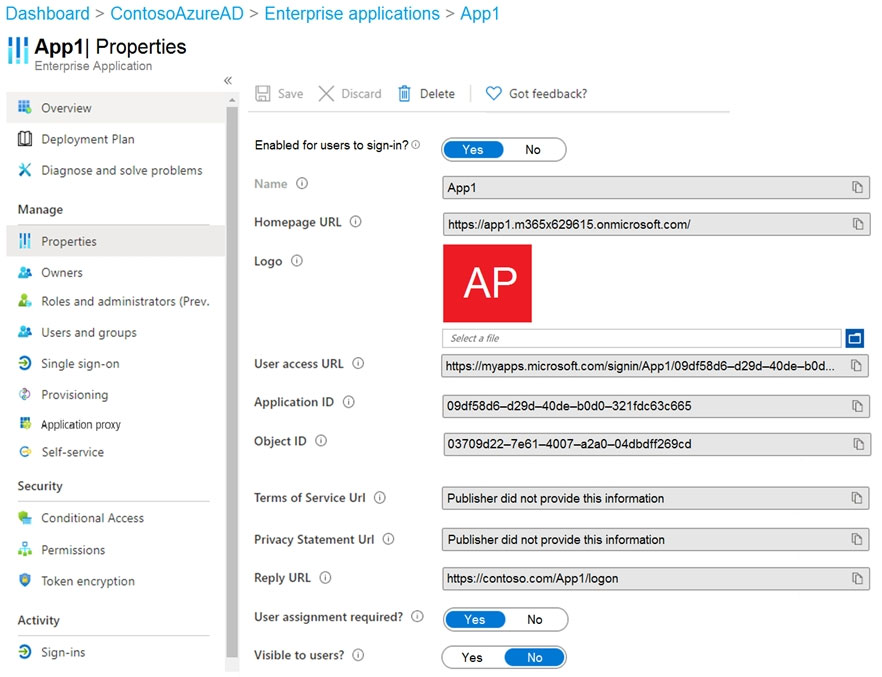
You configure self-service for App1 as shown in the App1 Self-service exhibit. (Click the App1 Self-service tab.)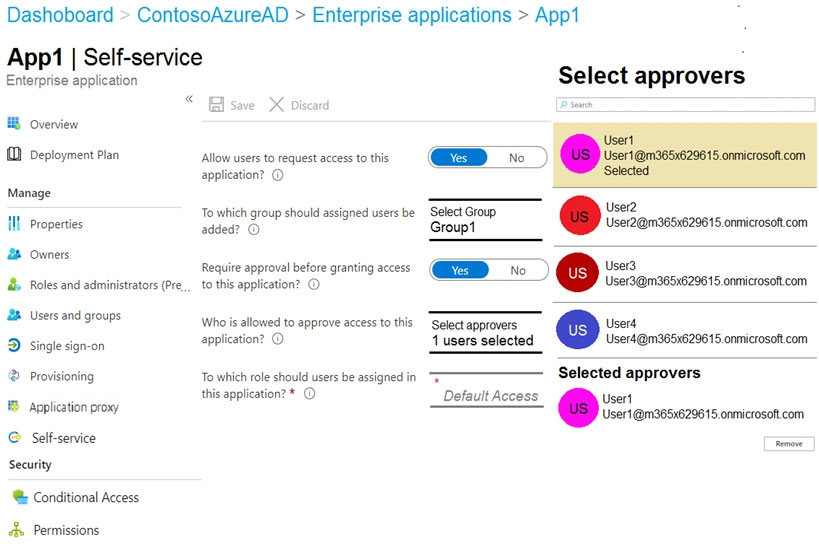
For each of the following statements, select Yes if the statement is true. Otherwise, select No.
NOTE: Each correct selection is worth one point.
Hot Area: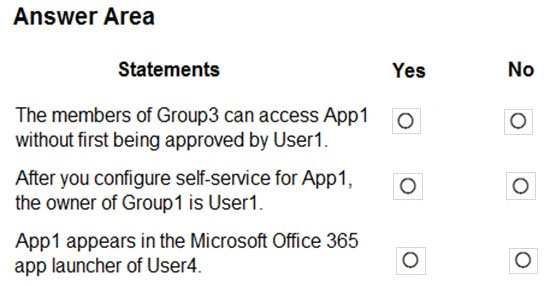

d3N
Highly Voted 3 years, 4 months agoJ4U
3 years agoexistingname
2 years, 1 month agoits_tima
1 year, 9 months agogirikedar
Highly Voted 2 years, 10 months agojack987
1 year, 9 months agojack987
1 year, 9 months agoslick_orange
2 years, 1 month agosergioandreslq
2 years, 3 months agoHot_156
2 years agoObi_Wan_Jacoby
Most Recent 6 days, 15 hours agoObi_Wan_Jacoby
6 days, 15 hours agohaazybanj
11 months, 1 week agoNyamnyam
11 months, 2 weeks agoEmnCours
1 year, 2 months agoOK2020
1 year, 3 months agodule27
1 year, 4 months agoOK2020
1 year, 4 months agohaskelatchi
1 year, 5 months agoSelvaraj_Rajan
1 year, 5 months agoLeTrinh
1 year, 8 months ago0byte
1 year, 12 months agoOdy
8 months agoTV56_
2 years, 1 month agoYuki_0916
1 year, 4 months agoHot_156
2 years agobrlojaexpress
2 years, 2 months agosapien45
2 years, 3 months agoRandomNickname
2 years, 4 months ago