

DRAG DROP -
You have resources in Azure and Google cloud.
You need to ingest Google Cloud Platform (GCP) data into Azure Defender.
In which order should you perform the actions? To answer, move all actions from the list of actions to the answer area and arrange them in the correct order.
Select and Place: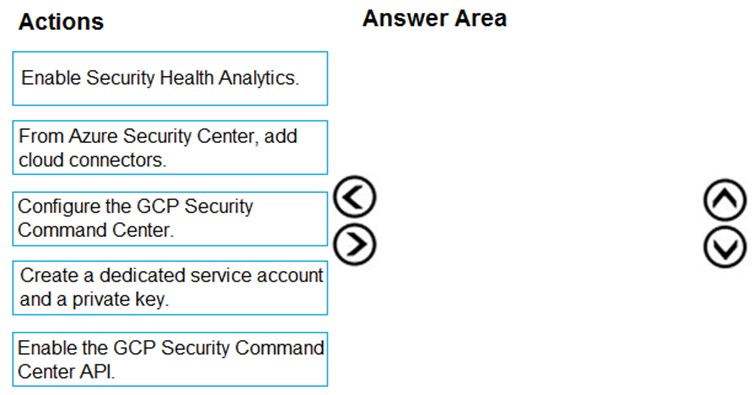
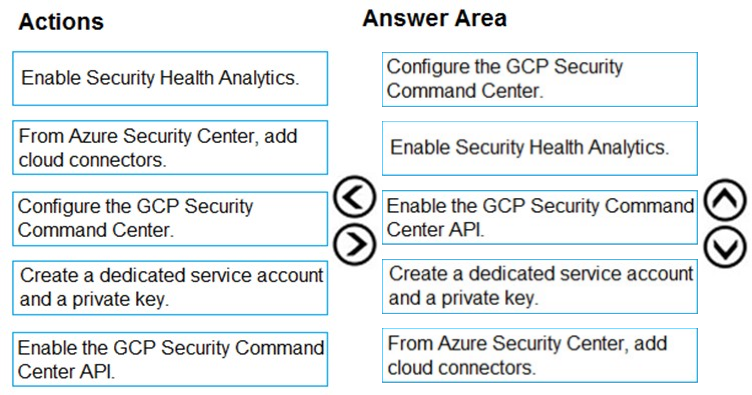
Yeuri
Highly Voted 2 years, 4 months agoRamye
1 year, 2 months agoLone__Wolf
Highly Voted 2 years, 2 months agoRamye
1 year, 2 months agog_man_rap
Most Recent 8 months agodanlo
1 year, 5 months agochepeerick
1 year, 6 months agoSnaileyes
2 years, 5 months agoSnaileyes
2 years, 5 months agohommatch380
2 years, 7 months agohommatch380
2 years, 7 months agohamedhy
2 years, 2 months agohardinxcore
2 years, 8 months agovincenttoolate
2 years, 10 months agoAGROS
3 years, 4 months agoAGROS
3 years, 4 months agoEltooth
3 years, 6 months agoTask
3 years, 11 months agoSilent_Muzinde
3 years, 11 months ago