

HOTSPOT -
You have a Microsoft 365 subscription that contains the users shown in the following table.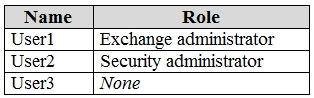
You run the following cmdlet.
Set-MailboxAuditBypassAssociation `"Identity User2
`"AuditByPassEnabled $true
The users perform the following actions:
✑ User1 accesses an item in the mailbox of User2.
✑ User2 modifies a mailbox item in the mailbox of User3.
✑ User3 signs in to her mailbox.
For each of the following statements, select Yes if the statement is true. Otherwise, select No.
NOTE: Each correct selection is worth one point.
Hot Area: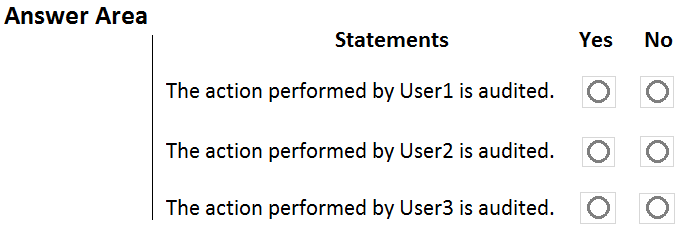
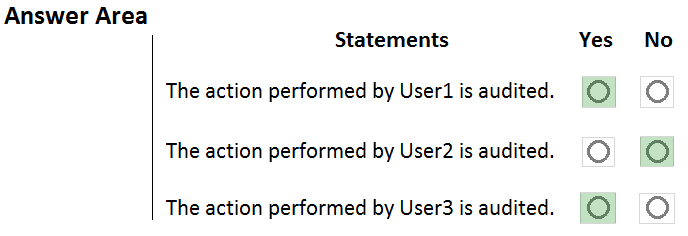
[Removed]
Highly Voted 3 years, 4 months agoAlexBa
3 years, 4 months agoallesglar
3 years, 4 months agoJT19760106
3 years, 4 months ago[Removed]
3 years, 3 months ago[Removed]
3 years, 3 months agojkklim
Highly Voted 3 years, 4 months agoFreddyLao
3 years, 4 months ago[Removed]
3 years, 3 months ago[Removed]
3 years, 3 months agoFala_Fel
2 years, 3 months agoAJCG
Most Recent 3 years agoJamesM9
3 years agoLillyLiver
3 years, 2 months agoGoena
3 years, 4 months agoAlexBa
3 years, 4 months agoFcnet
3 years, 7 months agoF_M
3 years, 7 months agoitstudy369
3 years, 8 months agoLoremanReturns
3 years, 9 months agodonathon
3 years, 10 months agoKing2
3 years, 10 months agoBGM_YKA
3 years, 10 months agoCeuse
3 years, 11 months agoKing2
3 years, 10 months agoadaniel89
3 years, 9 months agoJake1
3 years, 11 months ago