

HOTSPOT -
Your network contains an Active Directory domain named contoso.com. The domain contains a VPN server named VPN1 that runs Windows Server 2016 and has the Remote Access server role installed.
You have a Microsoft Azure subscription.
You are deploying Microsoft Defender for Identity.
You install a Microsoft Defender for Identity standalone sensor on a server named Server1 that runs Windows Server 2016.
You need to integrate the VPN and Microsoft Defender for Identity.
What should you do? To answer, select the appropriate options in the answer area.
NOTE: Each correct selection is worth one point.
Hot Area: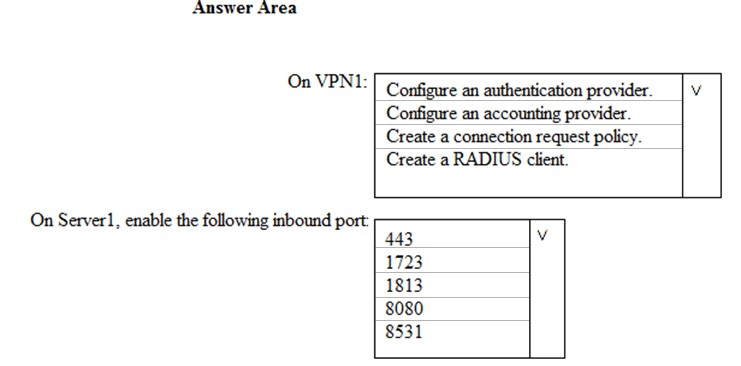
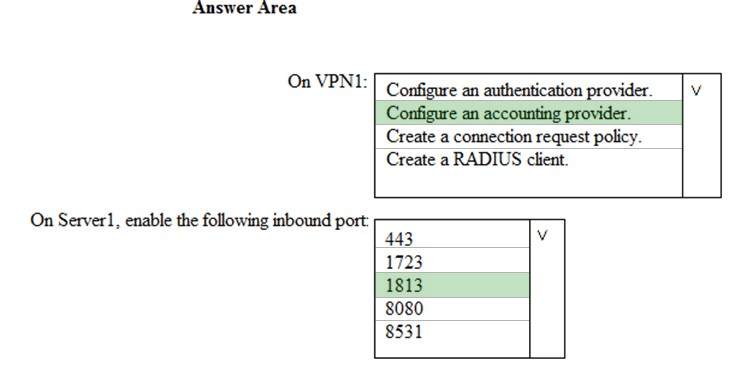
Jamesbchz
Highly Voted 3 years, 8 months agoGrudo
3 years, 3 months agoIvkopivko12tka
2 years, 5 months agoWMG
Highly Voted 3 years, 8 months agohorseboxIRL
Most Recent 2 years, 4 months agoheshmat2022
2 years, 7 months agoNarenKA
2 years, 8 months agomkoprivnj
3 years, 4 months agoyoton
2 years, 3 months agoCepheid
3 years, 5 months agoiwikneerg
3 years, 10 months agoarunjana
3 years, 11 months ago