

HOTSPOT -
You have a Microsoft 365 subscription.
You have 25 Microsoft Surface Hub devices that you plan to manage by using Microsoft Endpoint Manager.
You need to configure the devices to meet the following requirements:
✑ Enable Windows Hello for Business.
✑ Configure Microsoft Defender SmartScreen to block users from running unverified files.
Which profile types should you configure? To answer, select the appropriate options in the answer area.
NOTE: Each correct selection is worth one point.
Hot Area: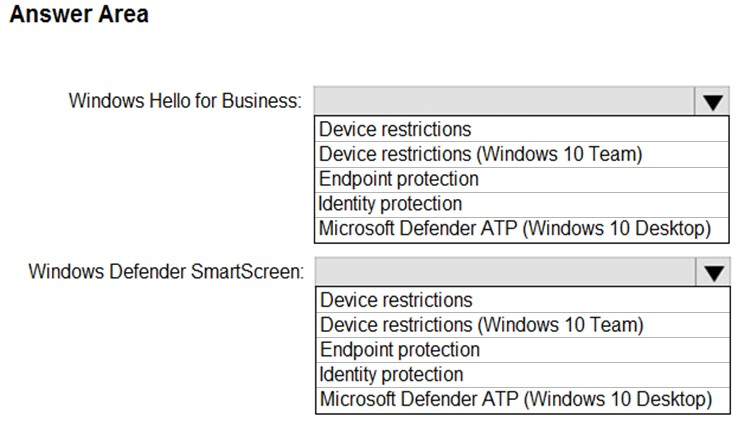
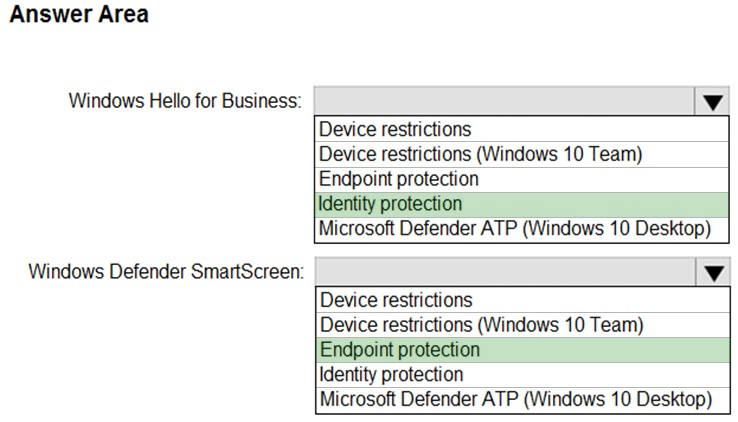
Perycles
Highly Voted 3 years, 10 months agoMikeMatt2020
Highly Voted 3 years, 11 months agoMikeMatt2020
3 years, 11 months agoRodrigoT
3 years, 1 month ago