

DRAG DROP -
You have an Azure Data Lake Storage Gen2 account that contains a JSON file for customers. The file contains two attributes named FirstName and LastName.
You need to copy the data from the JSON file to an Azure Synapse Analytics table by using Azure Databricks. A new column must be created that concatenates the FirstName and LastName values.
You create the following components:
✑ A destination table in Azure Synapse
✑ An Azure Blob storage container
✑ A service principal
Which five actions should you perform in sequence next in is Databricks notebook? To answer, move the appropriate actions from the list of actions to the answer area and arrange them in the correct order.
Select and Place: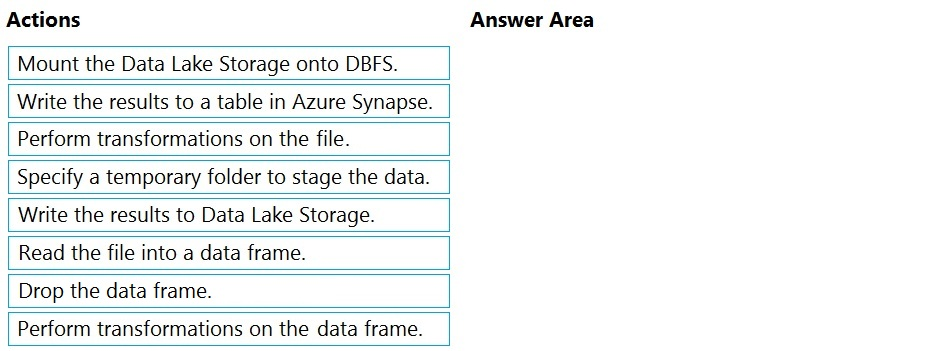
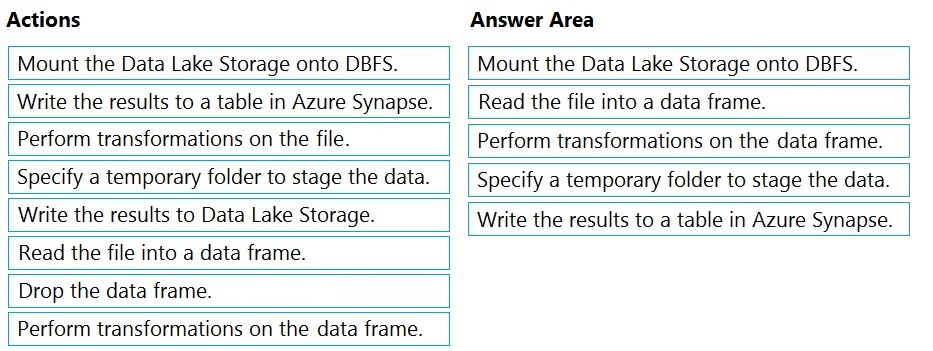
sagga
Highly Voted 3 years, 5 months agosatyamkishoresingh
3 years, 1 month agosnna4
2 years, 9 months agodev2dev
2 years, 9 months agokkk5566
1 year, 1 month agoGameLift
3 years, 1 month agogaganmay26
2 years, 4 months agoandylop04
3 years, 3 months agoKingIlo
2 years, 11 months agoMiris
Highly Voted 3 years, 4 months agoTickxit
1 year, 11 months agoMomoanwar
Most Recent 10 months, 1 week agoEliteAllen
11 months agobakamon
1 year, 4 months agoDeeksha1234
2 years, 2 months agocarloalbe
2 years, 5 months agoDavico93
2 years, 4 months agoEgocentric
2 years, 6 months agoSandip4u
2 years, 9 months agoCanary_2021
2 years, 10 months agoGina8008
2 years, 7 months agoSayour
2 years, 10 months agoVJPR
2 years, 10 months ago[Removed]
3 years, 1 month agoGameLift
3 years, 1 month agonefarious_smalls
2 years, 5 months agolabasmuse
3 years, 5 months agohello2tomoki
2 years, 6 months agokkk5566
1 year, 1 month agoWisenut
3 years, 5 months agoThiruthuvaRajan
3 years, 4 months ago