

HOTSPOT -
Your network contains an on-premises Active Directory forest named contoso.com that syncs to Azure Active Directory (Azure AD). Azure AD contains the users shown in the following table.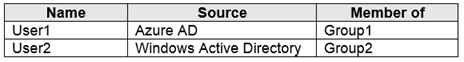
You assign Windows 10 Enterprise E5 licenses to Group1 and User2.
You add computers to the network as shown in the following table.
For each of the following statements, select Yes if the statement is true. Otherwise, select No.
NOTE: Each correct selection is worth one point.
Hot Area: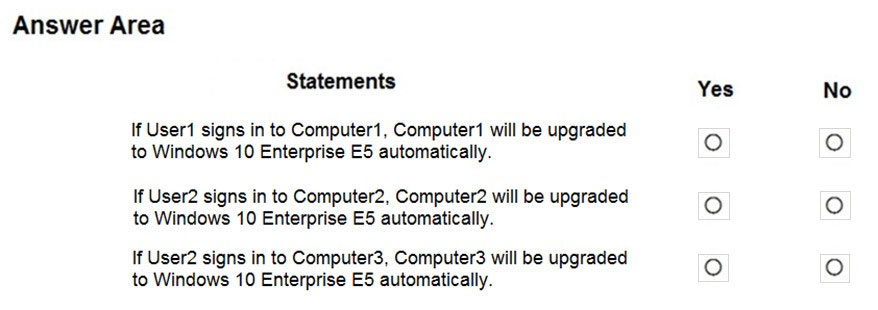
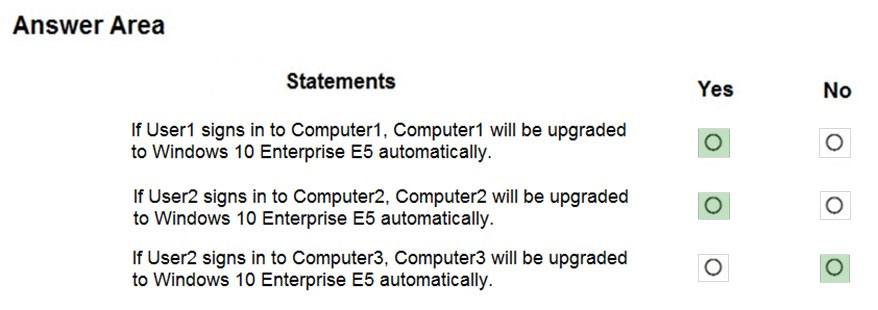
Mosquat
Highly Voted 3 years, 11 months agoMerma
3 years, 11 months agoWilf32
3 years, 11 months agoRodrigoT
3 years agoSolaris2002
3 years, 7 months agoFleurJ
3 years, 9 months agohandsofthelp
Highly Voted 3 years, 4 months agoRaxon
Most Recent 2 years, 2 months agoN0peasaurus
2 years, 9 months agoMR_Eliot
2 years, 12 months agoAngarali
3 years agoerwiense
3 years, 2 months agomoobdoob
3 years, 3 months agoMZONDERL
3 years, 3 months agoRodrigoT
3 years agoIykeP
3 years, 3 months agoIykeP
3 years, 3 months agoIykeP
3 years, 3 months agoRodrigoT
3 years agob3arb0yb1m
3 years, 4 months agojorlloen
3 years, 7 months agoPerycles
3 years, 10 months agoPerycles
3 years, 10 months agoTomtom11
3 years, 11 months agomikl
3 years, 4 months agoTomtom11
3 years, 11 months agoTomtom11
3 years, 11 months ago