

Note: This question is part of a series of questions that present the same scenario. Each question in the series contains a unique solution that might meet the stated goals. Some question sets might have more than one correct solution, while others might not have a correct solution.
After you answer a question in this section. You will NOT be able to return to it. As a result, these questions will not appear in the review screen.
You create a table named Products by running the following Transact-SQL statement: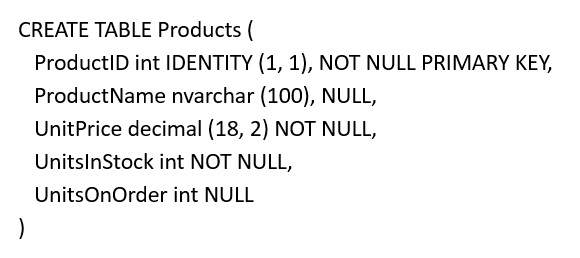
You have the following stored procedure: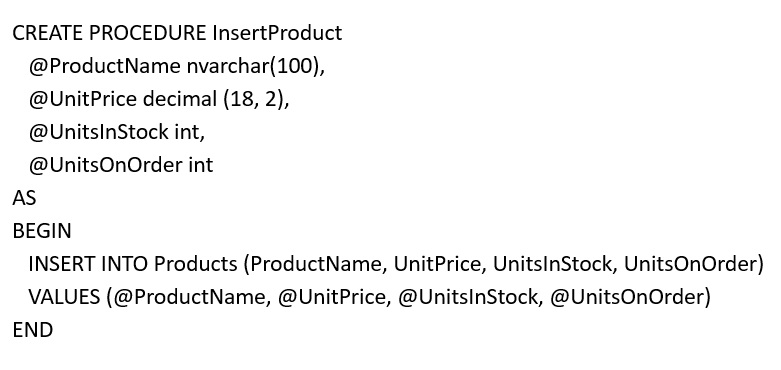
You need to modify the stored procedure to meet the following new requirements:
✑ Insert product records as a single unit of work.
✑ Return error number 51000 when a product fails to insert into the database.
✑ If a product record insert operation fails, the product information must not be permanently written to the database.
Solution: You run the following Transact-SQL statement: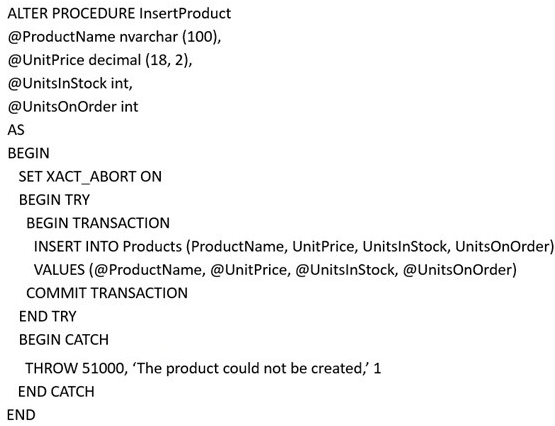
Does this meet the goal?
M4x
Highly Voted 5 years, 7 months agokiri2020
4 years, 6 months agovermeilyn
Highly Voted 4 years, 11 months agoBillybob0604
Most Recent 4 years, 3 months agostm22
4 years, 9 months agoBabyBee
4 years, 4 months agostm22
4 years, 9 months agoFamerin
4 years, 11 months agojonasdv
4 years, 6 months agomiep
3 years, 7 months agoflashed
5 years, 2 months agoBacky
4 years, 7 months agofabzo
5 years, 5 months agoeggzamtaker
4 years, 3 months agoBartek
5 years, 7 months agoanonimdom
5 years, 1 month agoxd1
5 years ago