

HOTSPOT -
In Microsoft Intune, you have the device compliance policies shown in the following table.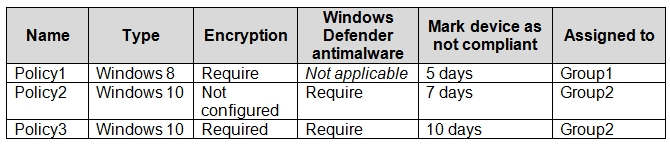
The Intune compliance policy settings are configured as shown in the following exhibit.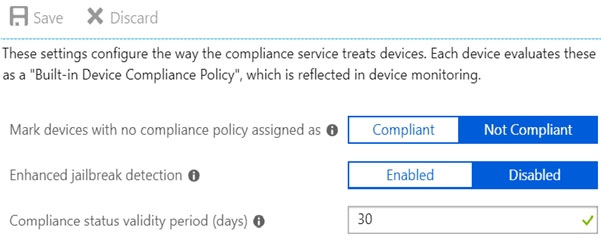
On June 1, you enroll Windows 10 devices in Intune as shown in the following table.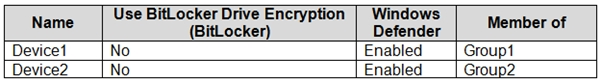
For each of the following statements, select Yes if the statement is true. Otherwise, select No.
NOTE: Each correct selection is worth one point.
Hot Area: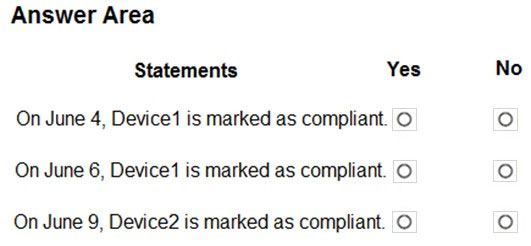
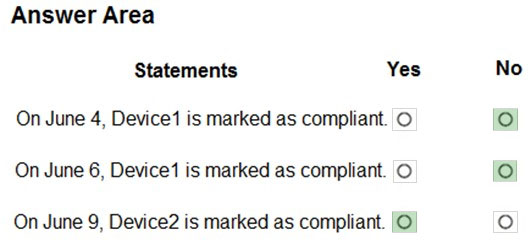
MikeMatt2020
Highly Voted 3 years, 11 months agoLordCaine
3 years, 7 months agoLordCaine
3 years, 7 months agojohn909
3 years, 5 months agopogap64757
3 years, 2 months agosmart008
1 year, 2 months agoGonch
Highly Voted 3 years, 11 months agoFrancisLai
3 years, 11 months agoRodrigoT
3 years agosmart008
Most Recent 1 year, 2 months agosmart008
1 year, 2 months agoAmir1909
1 year, 3 months agoAltheus
2 years, 6 months agoraduM
2 years, 7 months agoraduM
2 years, 7 months agogotrekk
2 years, 8 months agoCARO54
3 years, 3 months agoGoofer
3 years, 5 months agoRodrigoT
3 years, 1 month agobensrayan
2 years, 7 months agoPerycles
3 years, 10 months agoTomtom11
3 years, 10 months agoS4L4LMF
3 years, 10 months agoS4L4LMF
3 years, 10 months agoS4L4LMF
3 years, 10 months agoTomtom11
3 years, 11 months agoGeorge_83
3 years, 11 months agoMikeMatt2020
3 years, 11 months agoAlexbz
3 years, 11 months agoRodrigoT
3 years, 1 month agoTest99
3 years, 11 months agojeroenski
3 years, 11 months agoRodrigoT
3 years, 1 month ago